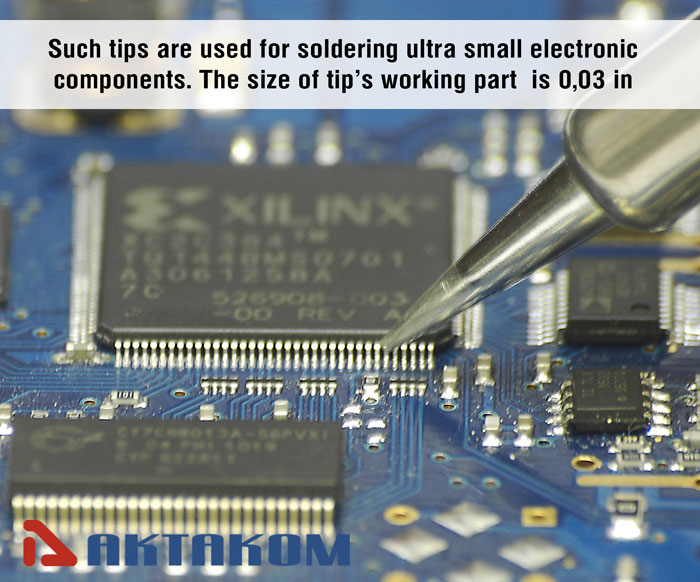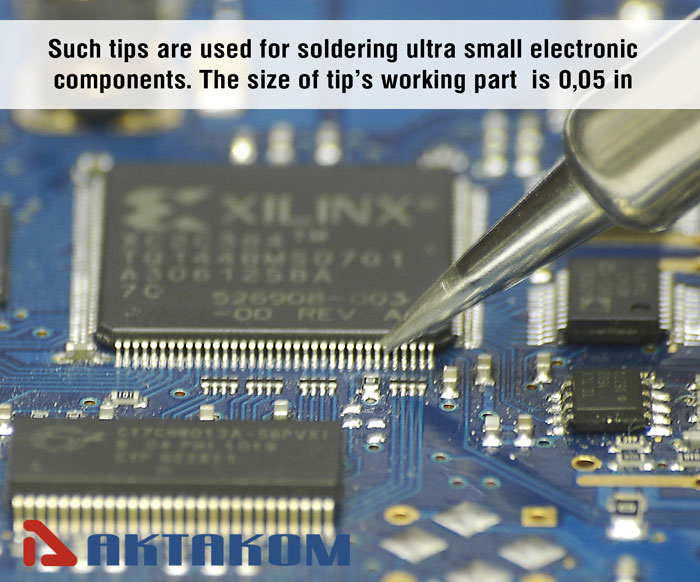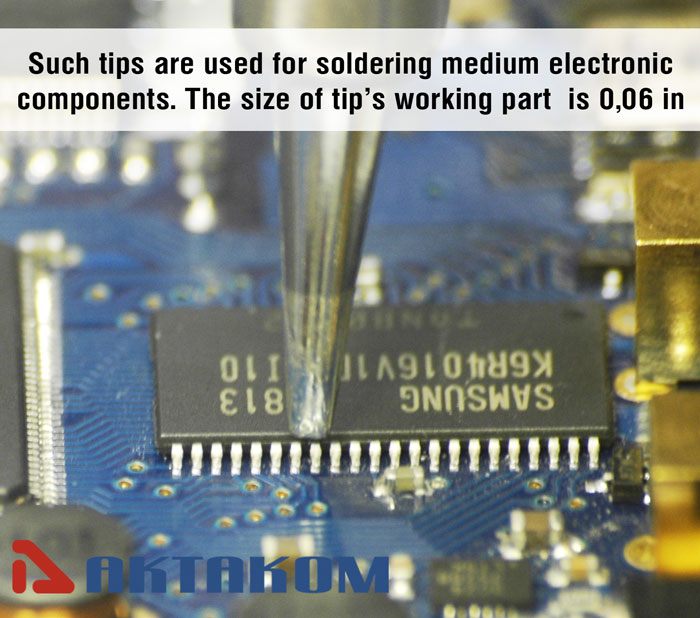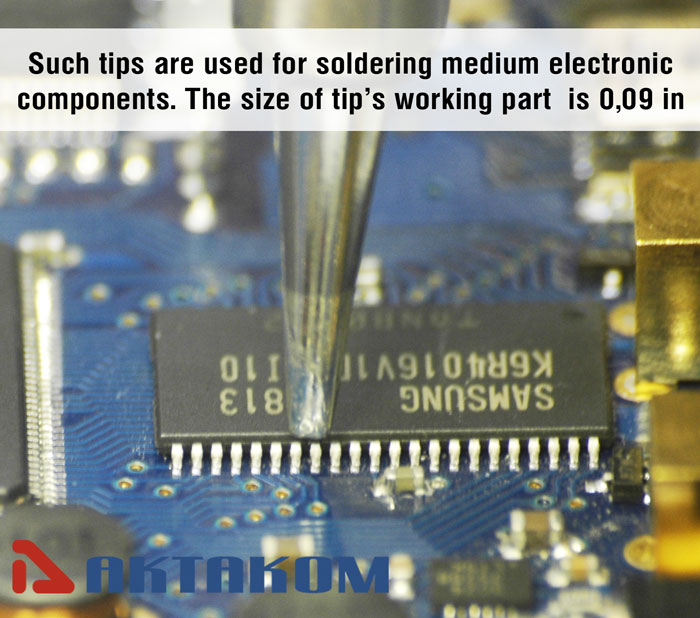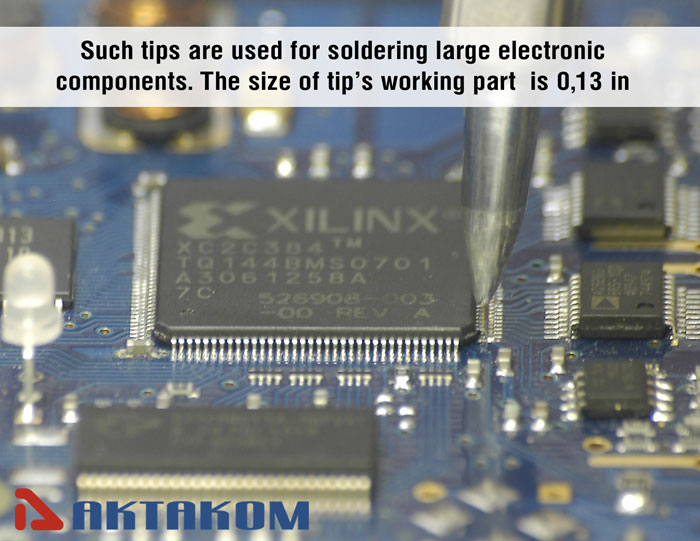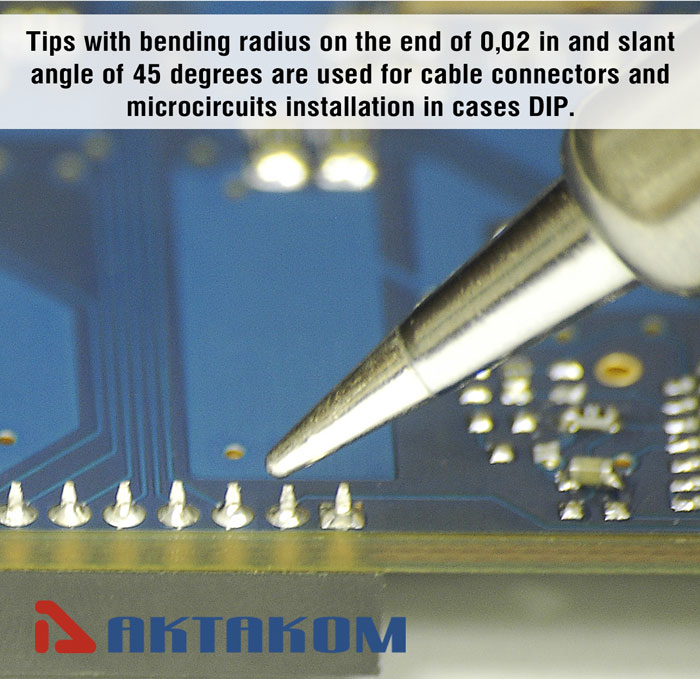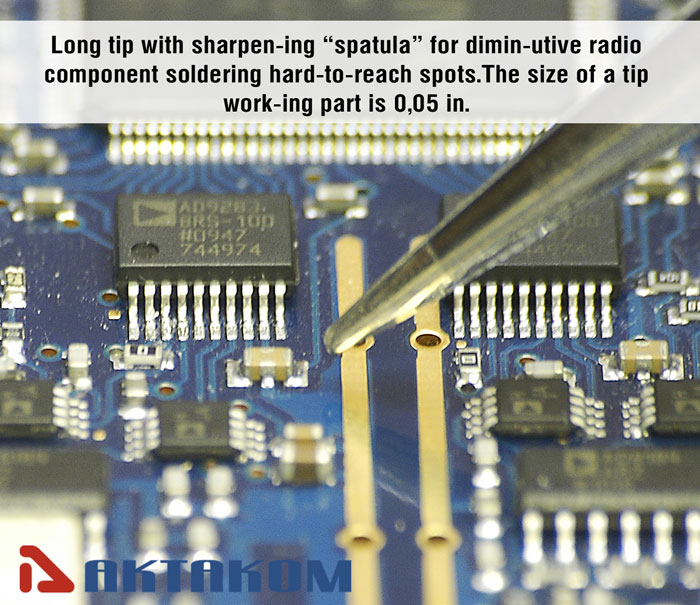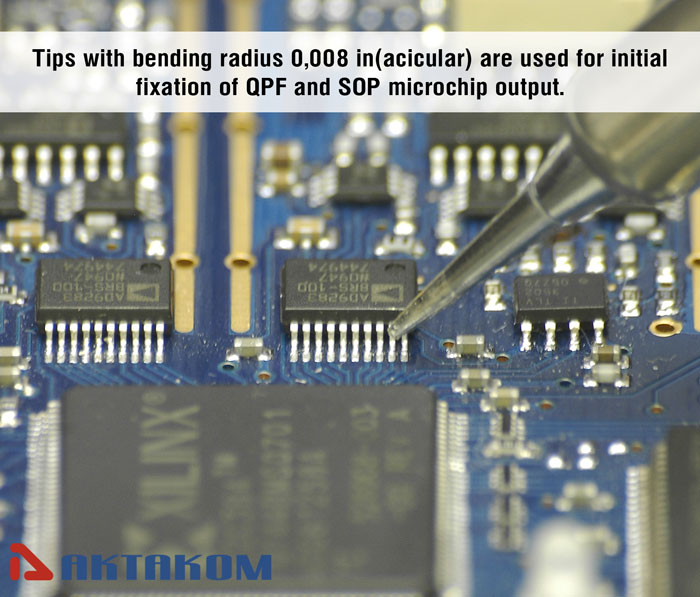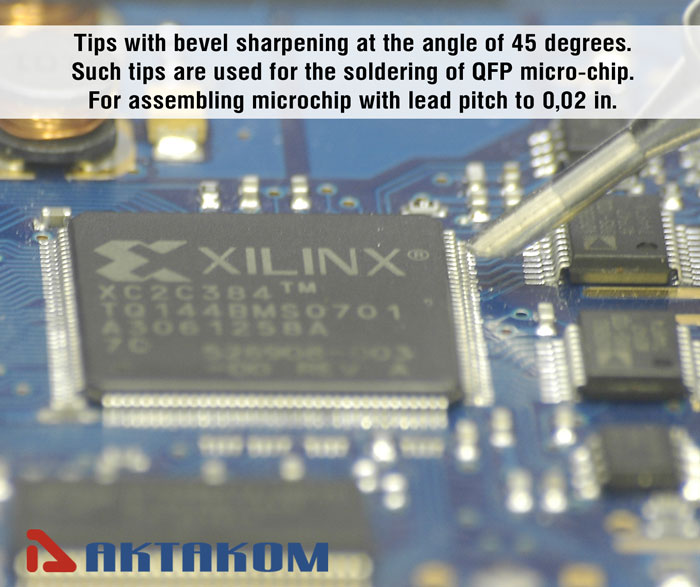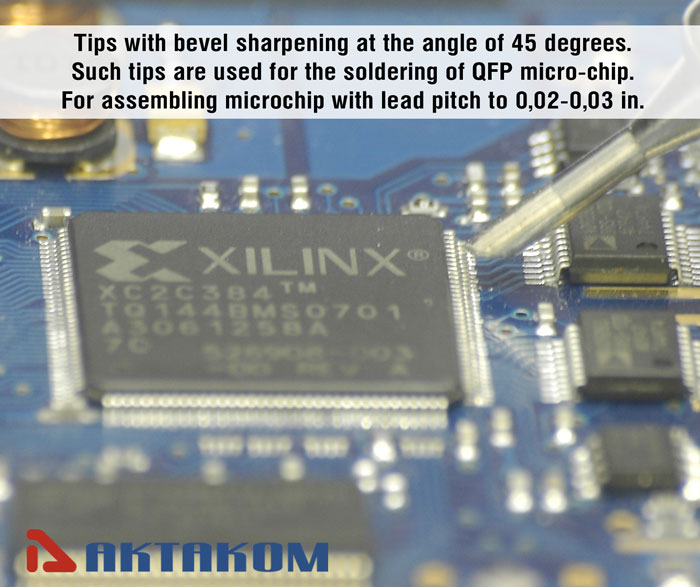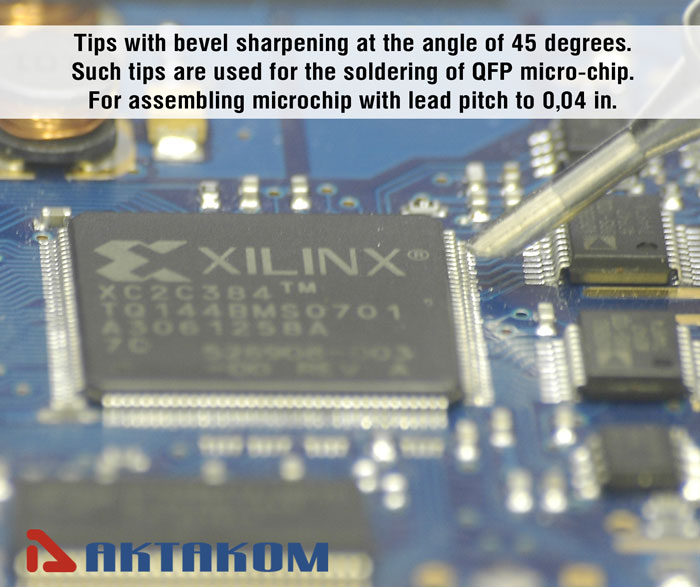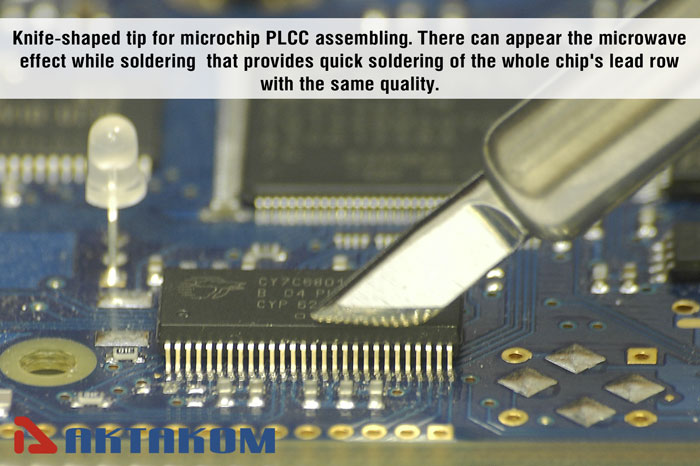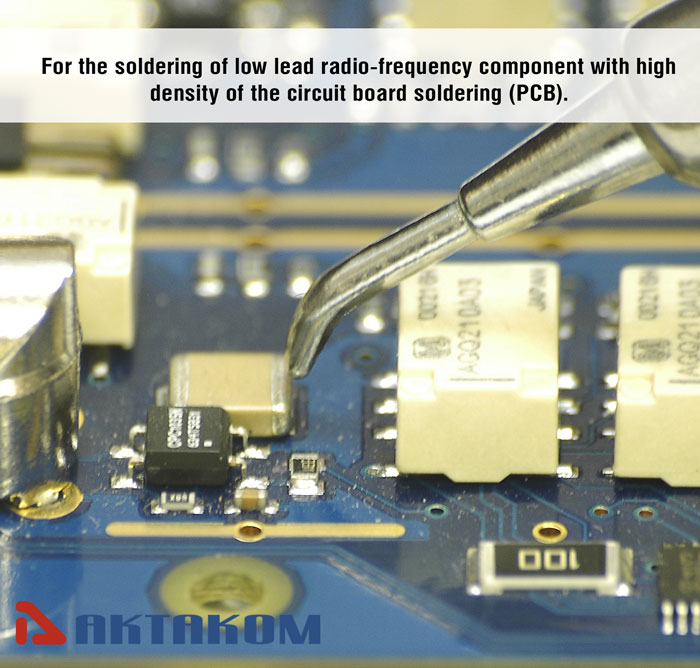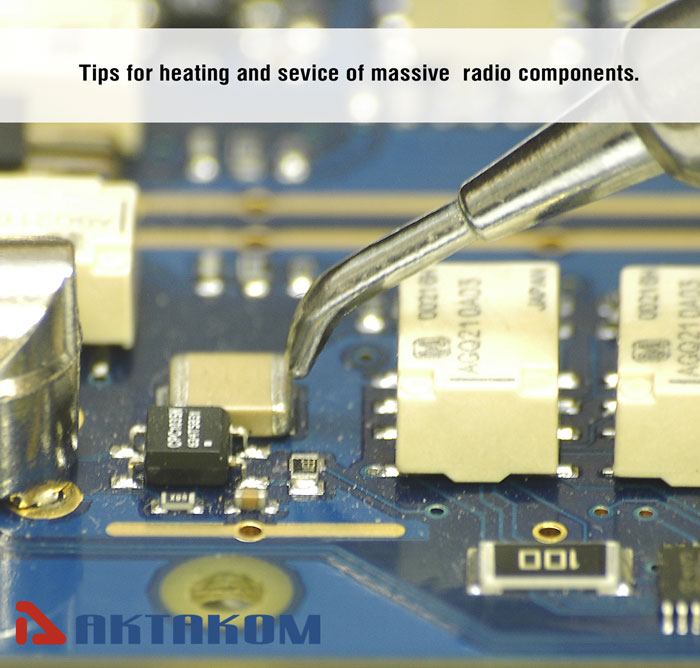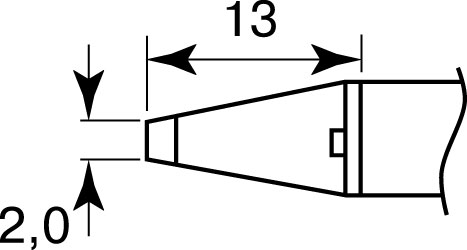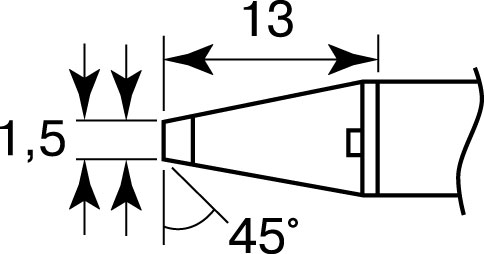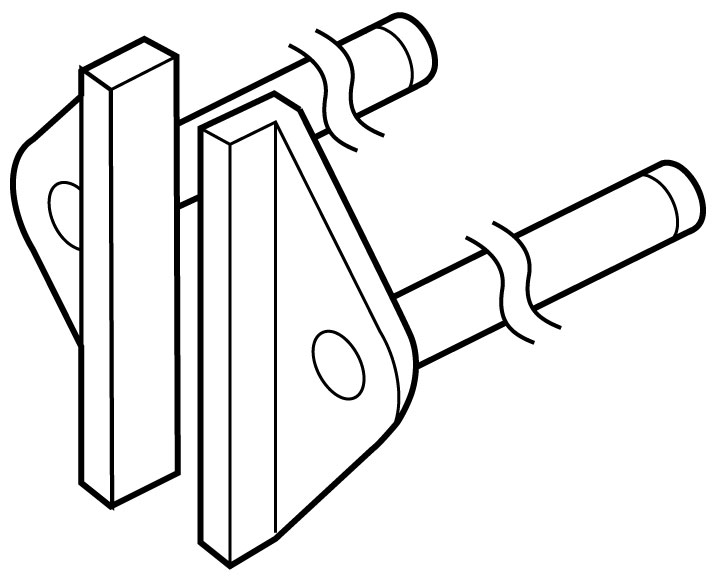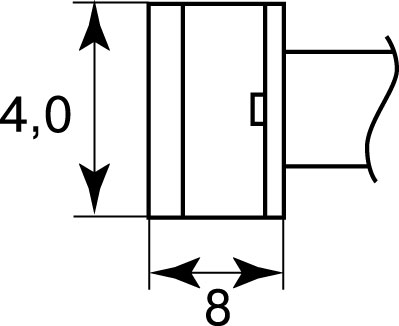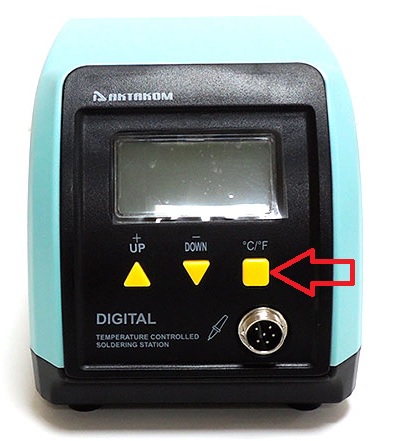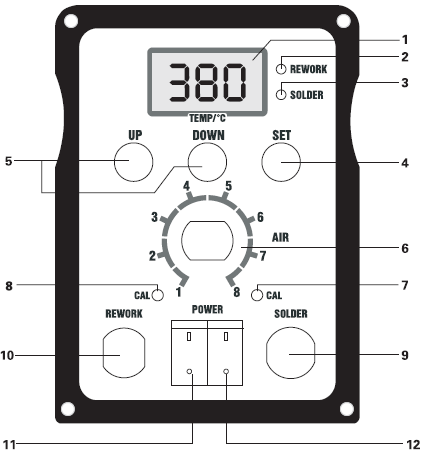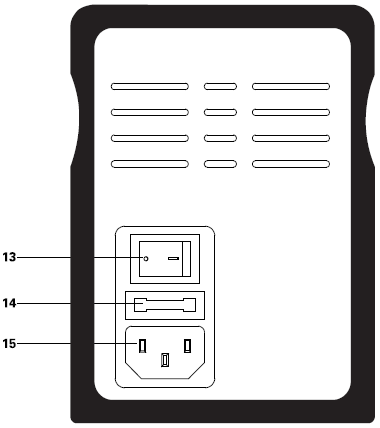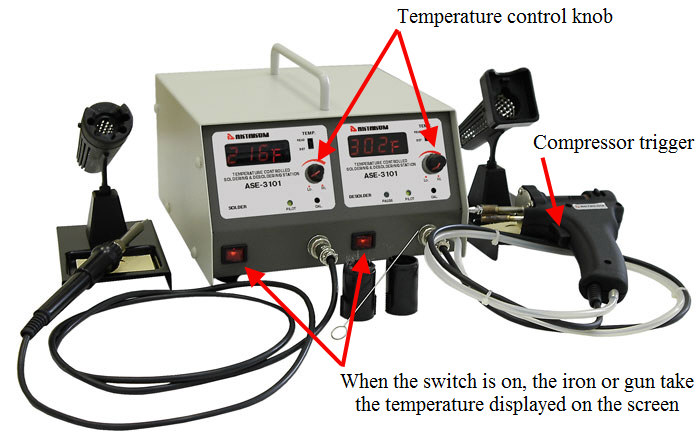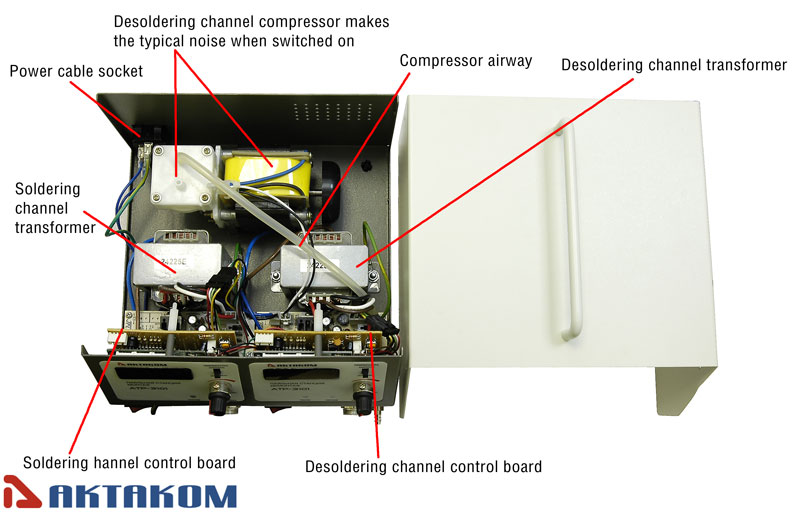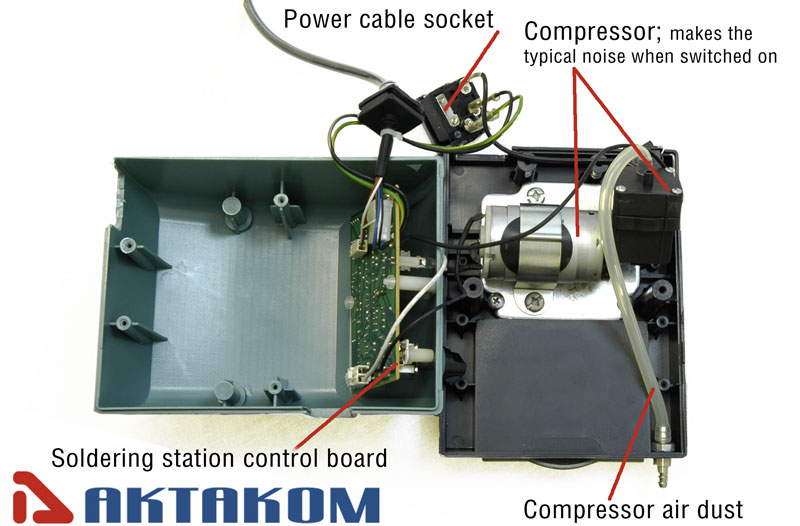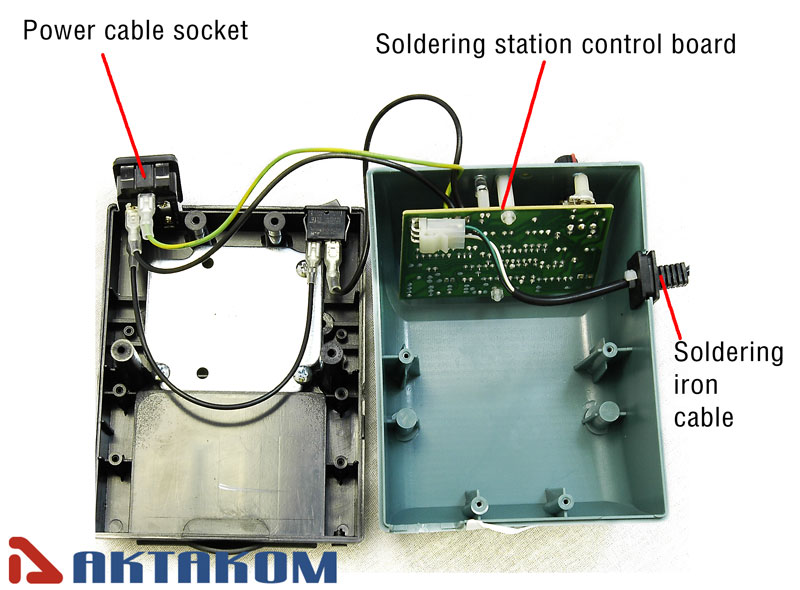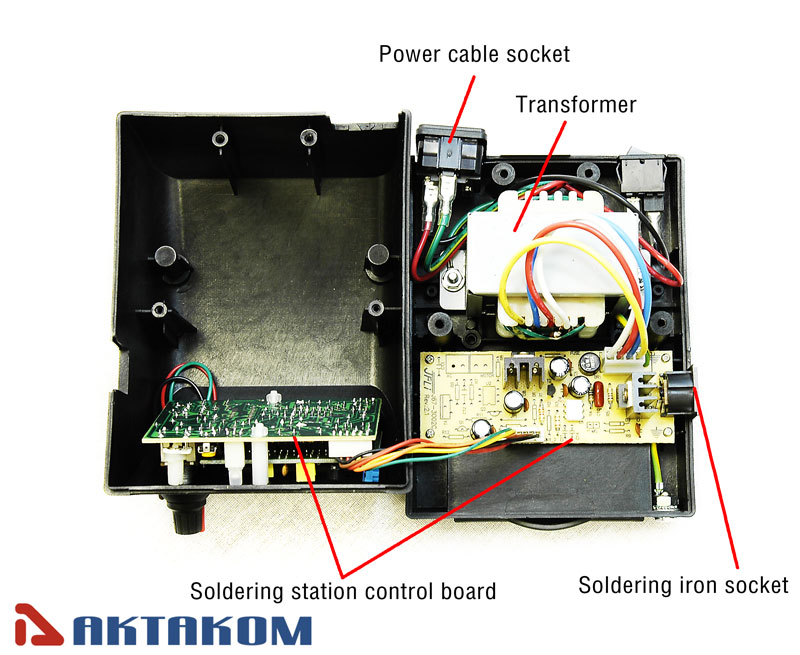|
Frequently Asked Questions
Soldering Equipment
What types of tips I can buy for soldering iron?
What are the differences between hot air and soldering iron rework?
Why is my solder not sticking to the pad or component?
What is the difference between a soldering iron and a soldering station?
What is an Aktakom soldering station used for?
Which other tips can be used with AKTAKOM ASE-1209 tweezers?
How to replace the tip when operating ASE-1209?
How to set the temperature when operating ASE-1209?
How to use the desoldering gun?
Is ASE-2105 designed for lead free desoldering?
Why a «de-tinned» tip fails to work?
How to clean and maintain the soldering tip?
How to care and use of the soldering tip?
What is the maximum soldering iron tip temperature?
Where can I find out more information on the operation of a ASE-1128 soldering station?
How do I choose the right soldering temperature?
Is this soldering station designed for soft soldering or hard soldering (brazing)?
How to change a soldering tip?
How to change the setting of temperature from °C to °F and back when using ASE-1116 soldering station?
How often should be the filter of AKTAKOM ASE-7012 smoke absorber replaced?
How to replace the soldering tip?
The rework station is not functioning, turns on, but not blowing air?
How to quit the sleep mode when operating AKTAKOM ASE-4203 rework station?
What is the correct setting order of hot air gun temperature and air volume when operating AKTAKOM ASE-4203 rework station?
How to set the temperature of the soldering iron when operating AKTAKOM ASE04203 multifunctional rework station?
How to set the required temperature when operating AKTAKOM ASE-1106 soldering station?
Is it possible to connect AKTAKOM ASE-1209 soldering tweezers to ASE-1105 or ASE-1106 soldering station for joint use?
How to set the required temperature when operating AKTAKOM ASE-1105 soldering station?
How to regulate Aktakom ASE-5020 soldering iron power?
How to switch from Fahrenheit (°F) to Celsius (°C) when operating AKTAKOM ASE-4202 ESD-Safe Temperature Controlled Soldering and SMD Rework Station?
What do error messages mean when operating AKTAKOM ASE-4313 soldering station?
Why don’t the suction cups work when operating AKTAKOM ASE-4313 soldering station?
Which temperature mode should be selected for desoldering iron when operating AKTAKOM ASE-4313 soldering station?
How to calibrate the temperature when operating AKTAKOM ASE-4313 soldering station?
Desoldering station has a motor running and is extremely loud
How ASE-3101 Soldering Station is designed?
How ASE-2101 Desoldering Station is designed?
How ASE-1102 Soldering Station is designed?
How ASE-1101 Soldering Station is designed?
What types of tips I can buy for soldering iron? |
Up
|
What are the differences between hot air and soldering iron rework? |
Soldering iron: Direct contact, ideal for through-hole and simple SMD soldering.
Hot air gun: Non-contact, perfect for SMD component removal, IC reflow, and repairs on dense boards.
Up
|
Why is my solder not sticking to the pad or component? |
Common causes:
-
Tip temperature too low or oxidized
-
Dirty pad or component leads
-
Using wrong flux type or insufficient solder
- Lead-free solder requires slightly higher temperature
Up
|
What is the difference between a soldering iron and a soldering station? |
|
A soldering iron is a standalone tool with a fixed power and basic control.
A soldering station provides adjustable temperature, stable power delivery, interchangeable tips, and often includes additional functions like sleep mode or rework tools.
Up
|
What is an Aktakom soldering station used for? |
|
Aktakom soldering stations are designed for precision electronic soldering and repair work.
They allow users to assemble, rework, and desolder electronic components on circuit boards safely and efficiently, with accurate temperature control and ESD-safe performance.
Up
|
Which other tips can be used with AKTAKOM ASE-1209 tweezers? |
You may use the following tips in order to work with AKTAKOM ASE-1209 tweezers:
|
Size A (B) x Length, mm
|
A
|
Length
|
Model
|
Type
|
|
CHIP
|
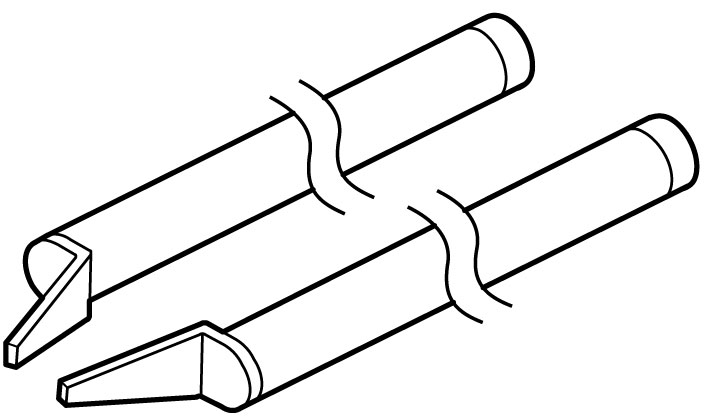
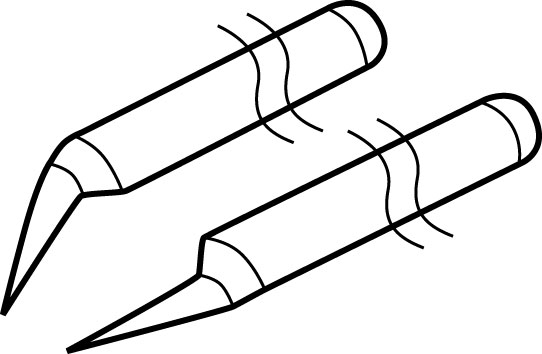
|
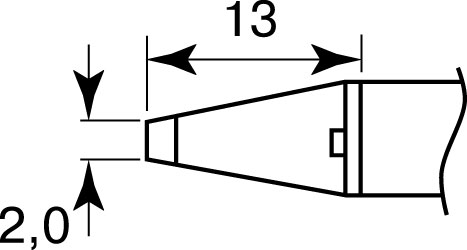
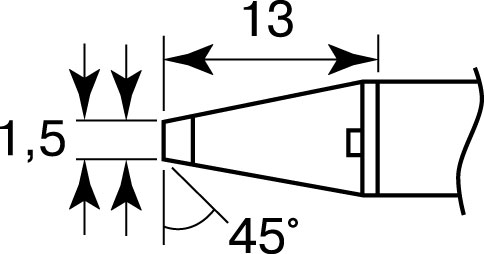
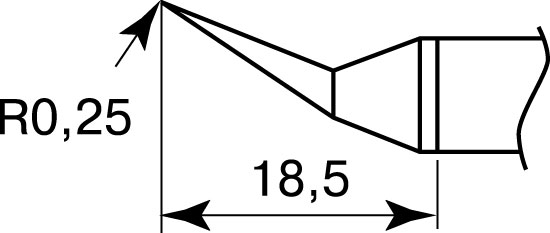
|
1,0
|
13,0
|
A-1379
|
CHIP 1L
|
|
2,0
|
13,0
|
A-1378
|
CHIP 2L
|
|
1,5 (0,5)
|
13,0
|
A-1388
|
CHIP 0.5C
|
|
R 0,25
|
18,5
|
A-1389
|
CHIP 0.51
|
|
SOP
|
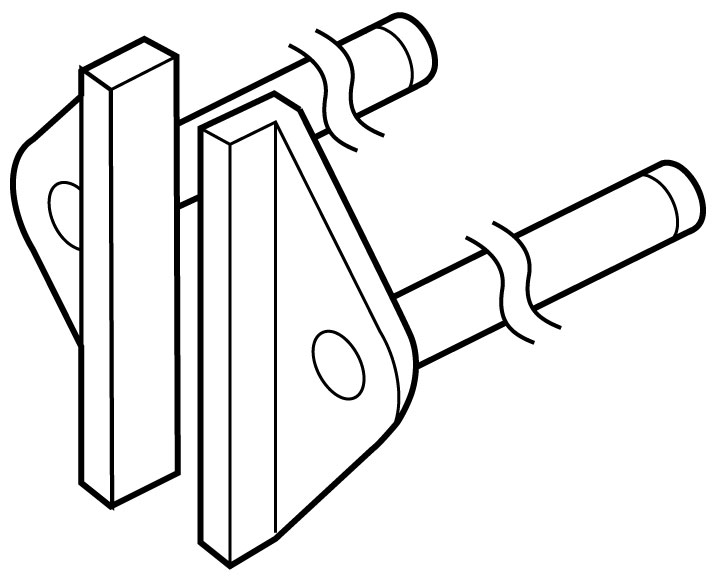
|
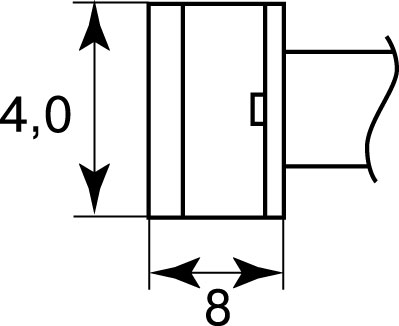
|
4,0
|
8,0
|
A-1390
|
SOP 4L
|
|
6,0
|
8,0
|
A-1391
|
SOP 6L
|
|
8,0
|
8,0
|
A-1380
|
SOP 8L
|
|
10,0
|
8,0
|
A-1381
|
SOP 10L
|
|
13,0
|
8,0
|
A-1382
|
SOP 13L
|
|
15,0
|
8,0
|
A-1392
|
SOP 15L
|
|
18,0
|
8,0
|
A-1383
|
SOP 18L
|
|
20,0
|
8,0
|
A-1384
|
SOP 20L
|
|
25,0
|
8,0
|
A-1385
|
SOP 25L
|
Up
|
How to replace the tip when operating ASE-1209? |
CAUTION! When working with AKTAKOM ASE-1209 be sure to turn off the power switch before replacing the tip. Loose the nipple by turning it counterclockwise. It is not necessary to pull it out completely.
- Insert the new tip as far as it will go, and adjust it so that it is parallel to the other tip.
- Tighten nipple to fix the tip in place.
- The tip temperature may vary according to the shape of the tip, you'd better calibrate it with soldering tester.
Up
|
How to set the temperature when operating ASE-1209? |
When working with AKTAKOM ASE-1209 never set the temperature to any value over 400°C (752°F). Doing so may damage the station. Set the temperature according to the type of the work to be done.
Apply solder or flux
- If there is insufficient solder on the PCB, or the soldered area is too small, apply solder or flax to the PCB. Solder may also be applied to the tip.
- Melt the solder.
- Place the tip on the soldered part and melt the solder, confirm that the solder is fully melt.
- Remove the component.
- After confirming that the solder is fully melted, lightly squeeze the TWEEZER to grasp the component and lift to remove the component.
CAUTION! The high temperature of the tip may damage the PCB and put off the circuit diagram. Set the temperature at 300°C (572°F) and the tip temperature can be improved slowly with the work condition. When operating use the temperature as low as possible to prevent the sensitive component from damage and stop the tip character from decreasing.
Up
|
How to use the desoldering gun? |
|
The desoldering iron gun is controlled automatically by the micro-processor. The digital control electronics and high-quality sensor and heat exchange system guarantee precise temperature control at the soldering tip. The highest degree of temperature precision and optimal dynamic thermal behavior under load conditions is obtained by the quick and accurate recording of the measured values in a closed control circuit, and this design is especially for the lead-free production technics.
Up
|
Is ASE-2105 designed for lead free desoldering? |
ASE-2105 is designed for lead free desoldering especially. The quick heating and strong power are for convenient and clear soldering / desoldering all types of DIP components.
This tool is used in the fields of electronic research, teaching and production, especially in the repairing and desoldering on the electronic appliances and communication equipments.
Up
|
Why a «de-tinned» tip fails to work? |
A de-tinned tip is one which cannot wet with solder. This exposes the plating to oxidation and degrades the heat transfer efficiency of the tip.
The de-tinning is caused by:
1) Failure to keep the tip covered with fresh solder while not in use.
2) High tip temperatures.
3) Insufficient melting in soldering operations.
4) Wiping the tip on dirty or dry sponges and rags (Always use a clean, wet, industrial grade, sulfur-free sponge).
5) Impurities in the solder, iron plating, or on the surfaces to be soldered.
Up
|
How to clean and maintain the soldering tip? |
Caution! Never file the tip to remove oxide. Avoid using abrasive materials.
- Set the temperature to 250°C.
- When the temperature stabilizes, clean the tip with the cleaning sponge and check the condition of the tip.
- If there is black oxide on the solder-plated portion of the tip, apply new solder (containing flux) and wipe the tip on the cleaning sponge. Repeat until the oxide is completely removed. Coat with new solder. The solder protects the tip from oxidation and prolongs the life of the tip.
- If the tip becomes pitted, blackened, or won’t hold solder, replace it with a new one.
Up
|
How to care and use of the soldering tip? |
Tip’s temperature High soldering temperatures can degrade the tip. Use the lowest possible soldering temperature. The excellent thermal recovery characteristics ensure efficient and effective soldering event at low temperatures. This also protects the sensitive components from thermal damage. Cleaning Clean the tip regularly with a cleaning sponge, as oxides and carbides from the solder and flux can form impurities on the tip. These impurities can result in defective joints or reduce the tip's heat conductivity. When using the soldering iron continuously, be sure to loosen the tip and remove all oxides least once a week. This helps prevent reduction of the tip temperature. When not in use Never leave the soldering iron sitting at high temperature for long periods of time, as the tip's solder plating will be covered with oxide, which can greatly reduce the tip's heat conductivity. After use Wipe the tip and coat it with fresh solder. This helps to prevent tip oxidation.
Up
|
What is the maximum soldering iron tip temperature? |
|
The soldering tip reaches a temperature of approx 450 °C.
For safety and approval purposes (CE), you must not rebuild and/or modify this product.
Up
|
Where can I find out more information on the operation of a ASE-1128 soldering station? |
|
If you have more questions, contact our technical support service or other technical personnel.
Up
|
How do I choose the right soldering temperature? |
600 - 650°F (316 - 343°C) is a good place to start for lead-based solder and 650 - 700°F (343 - 371°C) for lead-free solder.
Note: if clots form, the temperature is too low. Use the lowest temperature that melts the solder efficiently — excessive heat can damage components or PCB pads.
Up
|
Is this soldering station designed for soft soldering or hard soldering (brazing)? |
|
This soldering station is for soft soldering.
Up
|
How to change a soldering tip? |
- Always turn the power «OFF» when removing or inserting a tip.
- Let the tip to cool down to room temperature before holding it with heat resistant pads.
- Unscrew the mental cap nut.
- Pull out the shaft of the soldering iron.
- Replace it with a new soldering tip.
- Put back the shaft and securely lock with the metal cap nut.
Up
|
How to change the setting of temperature from °C to °F and back when using ASE-1116 soldering station? |
In order to switch the temperature display from °C to °F press “°C/°T” button and then the electronic system of AKTAKOM ASE-1116 will display the actual temperature as well as the setting temperature in °F and vice versa.
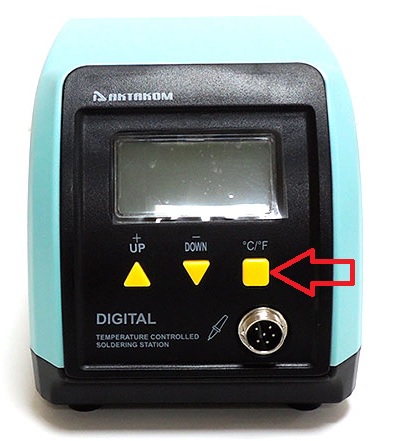
Up
|
How often should be the filter of AKTAKOM ASE-7012 smoke absorber replaced? |
Carbon filter of AKTAKOM ASE-7012 smoke absorber can be replaced with a new one normally once a month in case it started to loose absorbing capacity. The filter may also need the replacement if its surface is covered with dust. Keep the filter surface dry escaping water or moisture contact.
To clean the fan use a soft cloth moistened with water or alcohol then let the fan get fully dry.
Do not use gasoline-containing liquids!
Up
|
How to replace the soldering tip? |
Note: Tip replacement or cleaning should be done only when the iron is at room temperature or below. The tip can be changed or replaced simply by unscrewing the knurled nut barrel assembly.
The station must be switched off and allowed to cool before and during this operation, as damage may occur if the system is left on without the tip inserted, after removing tip, remove any oxide dust that may have formed in the tip retaining area of the barrel. Be careful to avoid getting dust in your eyes. Replace the tip and screw the retaining knurled nut barrel assembly using only hand pressure to tighten. Pliers should only be used to tighten the nut if loosening occur when the iron is hot to avoid burning your fingers. Do not over tighten as this would damage the element.
Up
|
The rework station is not functioning, turns on, but not blowing air? |
|
The most common reason the rework station not functioning - the handle is placed on its holder. After the handle is placed on the holder the soldering station goes into standby mode and is ready for the working mode. Please follow user's manual for more details.
Up
|
How to quit the sleep mode when operating AKTAKOM ASE-4203 rework station? |
If the hot air gun is temporary not used you should place it onto the holder and it will be switched off automatically. If the temperature is below 100°C the hot air gun will enter the sleep mode and you will see «---» symbol on the display.
You need to take the hot air gun off the holder when it’s in the sleep mode and the display will start showing the temperature of the air flow. At the same time the previous operation settings will be saved.
After the operation return the hot air gun onto the holder. When it turns to sleep mode switch it off. This procedure will allow you to extend the hot air gun service life.
Up
|
What is the correct setting order of hot air gun temperature and air volume when operating AKTAKOM ASE-4203 rework station? |
- The hot air-gut of AKTAKOM ASE-4203 rework station should be placed onto the holder
- Set the required nozzle on the hot air gun.
- Fix the hot air gun holder on the soldering station housing.
- Switch on the hot air gun with the switcher on the station front panel. The hot air gun will enter the sleep mode with «---» symbol displayed.
- Using «▲» and «▼» buttons set the required temperature which will be displayed on the station screen. ASE-4203 rework station will make a sound signal when the temperature reached the preset value. Use the air volume adjustment knob on the station front panel to set the required air volume.
Up
|
How to set the temperature of the soldering iron when operating AKTAKOM ASE04203 multifunctional rework station? |
CAUTION! Power off AKTAKOM ASE-4203 station before you connect/disconnect the soldering iron cable. Do not operate the station without ground connection.
- Place the soldering iron onto the holder.
- Connect the soldering iron to ASE-4203 station matching the socket pins of soldering iron and the station. Turn clockwise the soldering iron connector.
- Plug in the power cable of ASE-4203 rework station.
- Now using the temperature control knob you may set the required temperature.
- Switch on the soldering iron with the switcher on the station front panel. Heater LED will light.
- The LED indicator will start blinking when the temperature reaches the preset value. At this step the station is ready for soldering.
Up
|
How to set the required temperature when operating AKTAKOM ASE-1106 soldering station? |
- Power on AKTAKOM ASE-1106 soldering station setting the power switch to On position. The LED indicator will light.
- Turn the temperature control knob, the present temperature will be displayed on the device screen. Within several seconds the temperature value on the display will be changing.
- When the temperature reaches the preset temperature the soldering station will make a short sound signal meaning the soldering station is ready for work.
Up
|
Is it possible to connect AKTAKOM ASE-1209 soldering tweezers to ASE-1105 or ASE-1106 soldering station for joint use? |
|
No, it’s impossible. AKTAKOM ASE-1209 soldering tweezers and ASE-1105 (ASE-1106) soldering station have incompatible connection terminals.
Up
|
How to set the required temperature when operating AKTAKOM ASE-1105 soldering station? |
- Power on AKTAKOM ASE-1105 soldering station setting the power switch to On position. The LED indicator will light.
- Turning the temperature control knob set the temperature to 250°C. Cover the tip with tin.
- Turning the temperature control knob set the required temperature. When the soldering station is warming up the LED indicator is red.
- When the temperature reaches the preset temperature value the LED indicator will turn to green. At this step the soldering station is ready for further work.
- AKTAKOM ASE-1105 soldering station is equipped with a temperature control knob lock. After temperature setting tighten the hex nut on the under side of the knob with a screwdriver.
Note:
- Do not overtighten the knob lock.
- Do not attempt to turn the knob when it’s locked.
Up
|
How to regulate Aktakom ASE-5020 soldering iron power? |
|
For Aktakom ASE-5020 soldering iron the power regulation can be made at 10…25W range. Power regulator is located on the soldering iron handle. To reach it you need to shift down the rubberized holder.
Up
|
How to switch from Fahrenheit (°F) to Celsius (°C) when operating AKTAKOM ASE-4202 ESD-Safe Temperature Controlled Soldering and SMD Rework Station? |
If AKTAKOM ASE-4202 ESD-Safe Temperature Controlled Soldering and SMD Rework Station measures temperature in °F and you need to use °C take the following steps:
- Put the power switches of the hot air gun (11 in pic.1), the soldering iron (12 in pic.1) and the station (13 in pic.1) to OFF «O».
- Connect the power cord to AC network.
- Press and keep pressed SET button used to switch the temperature values (4 in pic.1).
- Keeping SET button pressed (4 in pic.1) put the power switch of the station (13 in pic.1) to ON «I».
- The station will be switched on and its display will have «― ― C» symbol. That would mean the measurements will be taken in °C.
- Release SET button (4 in pic.1).
- To return °F measurement unit repeat the steps enumerated above. «― ― F» symbol on the display will mean that further measurements will be taken in °F.
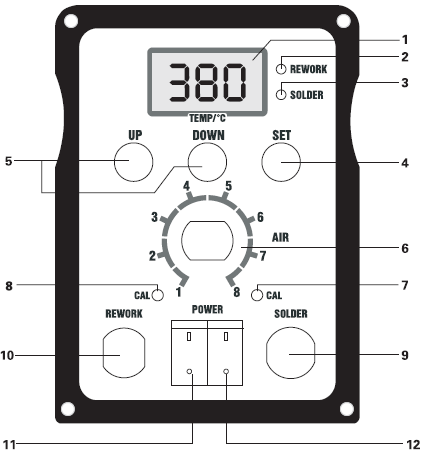 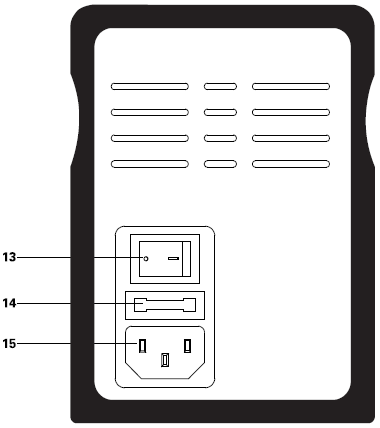
Up
|
What do error messages mean when operating AKTAKOM ASE-4313 soldering station? |
When there are some problems with any of the soldering station units you will see the following messages on the display depending on the situation:
- S - E — Sensor error: this message appears in case the sensor, or anything in the sensing circuit, is out of order. At this moment the power from the defective unit will be switched off.
- H - E — Heating elements error: this message appears if there is something wrong with the heating element. At this moment the power from the defective unit will be switched off.
- ERR — motor component error: it appears when the air heater is out of order.
Up
|
Why don’t the suction cups work when operating AKTAKOM ASE-4313 soldering station? |
|
Vacuum suctions of AKTAKOM ASE-4313 soldering station don’t work if at this moment the desoldering unit is operating.
Up
|
Which temperature mode should be selected for desoldering iron when operating AKTAKOM ASE-4313 soldering station? |
If you choose the desoldering iron (TOOL2) specify the PCB temperature in accordance with the following rules:
- 280…350 °C for one-sided PCB;
- 320…400 °C for PCB with through holes;
- 350…450 °C for multilayer PCB.
Up
|
How to calibrate the temperature when operating AKTAKOM ASE-4313 soldering station? |
You need to calibrate the temperature of AKTAKOM ASE-4313 soldering station after every replacement of the desoldering gun, nozzle or heating elements. To calibrate the temperature you need to enter the temperature digital value into the soldering station.
Use a precise thermometer for the calibration.
Temperature calibration is protected with the password.
The following steps should be taken:
- Select a certain temperature value for the chosen tool (e.g. 300°C)
- After the temperature is stabilized you need to measure it with the thermometer and put down the readings.
- In the state display mode of only one of the tools press TOOL1, TOOL2 or TOOL3 and, while keeping it pressed, you need to press both TEMP↑ and TEMP↓ buttons simultaneously. The soldering station will enter the temperature calibration mode of that tool that you have chosen for calibration. For 2 seconds you will see “CAL” symbol on the screen, then ASE-4313 soldering station will suggest you to enter the temperature value.
- After that one of the digits will be blinking, you need to specify the temperature.
- Press VACUUM button. At this step you finish the temperature entrance
- If the calibration process is successfully passed you will see “OK” message on the display and after that the soldering station will return to an ordinary operation mode.
Up
|
Desoldering station has a motor running and is extremely loud |
Probably you are using a desoldering gun in a wrong way.
When you pull the trigger the vacuum compressor works to clean desoldering area; giving a natural compressor noise but if you do not pull the trigger the gun will hold the screen temperature as long as the power switch is on (the screen lights). Some station model comes with a the power saving scheme that allow temperature automatically decreases that prolongs service life of the heater and the tips.
 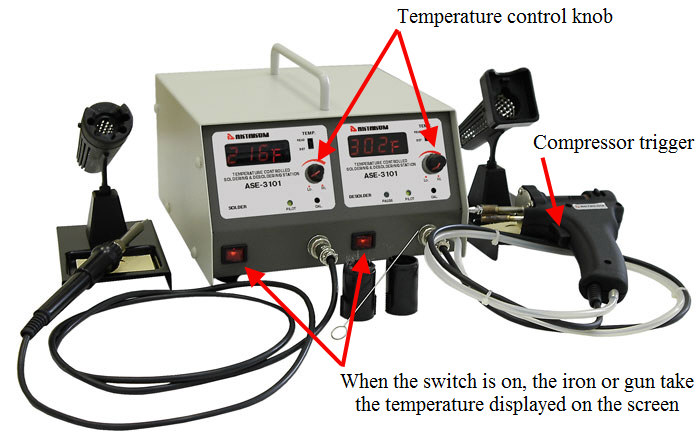
This is not a soldering gun; the trigger is use only to vacuum disordering materials to the filter pipe. The compressor produces a sound level of 87 dBA at work.

Up
|
How ASE-3101 Soldering Station is designed? |
ASE-3101 soldering station design is shown below:
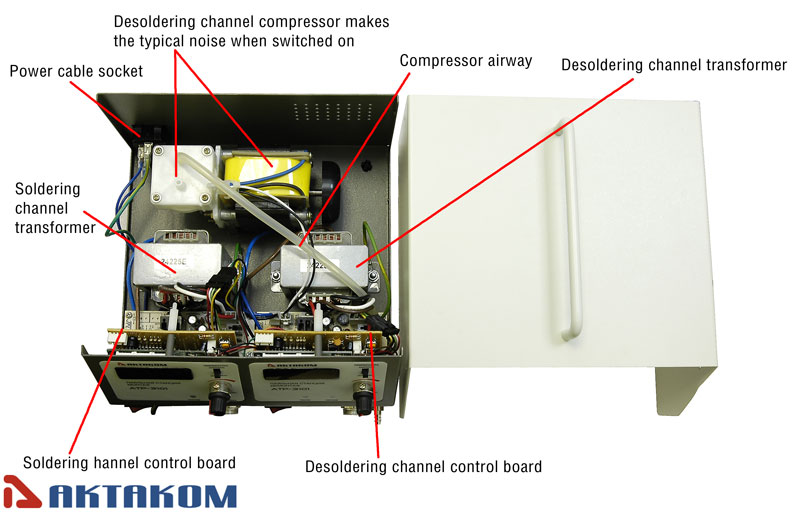
Up
|
How ASE-2101 Desoldering Station is designed? |
ASE-2101 desoldering station design is shown below:
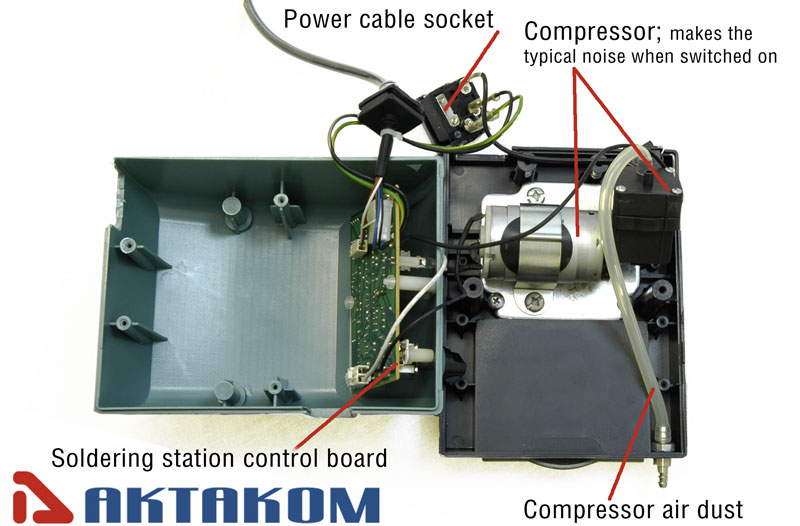
Up
|
How ASE-1102 Soldering Station is designed? |
ASE-1102 soldering station design is shown below:
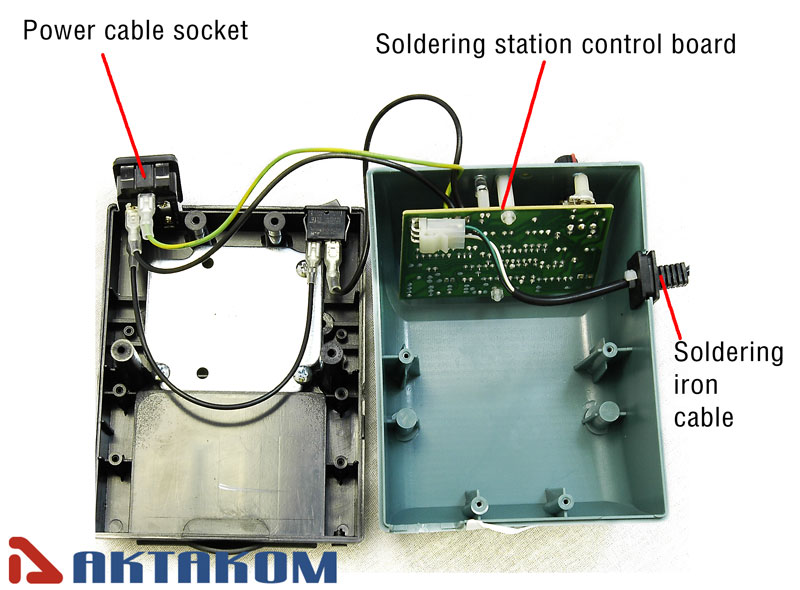
Up
|
How ASE-1101 Soldering Station is designed? |
ASE-1101 soldering station design is shown below:
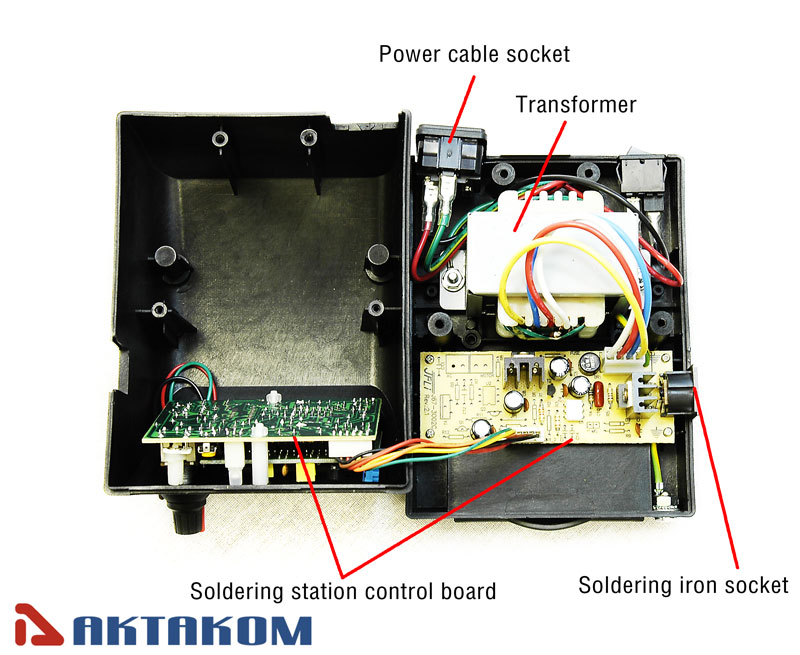
Up
|
|
|