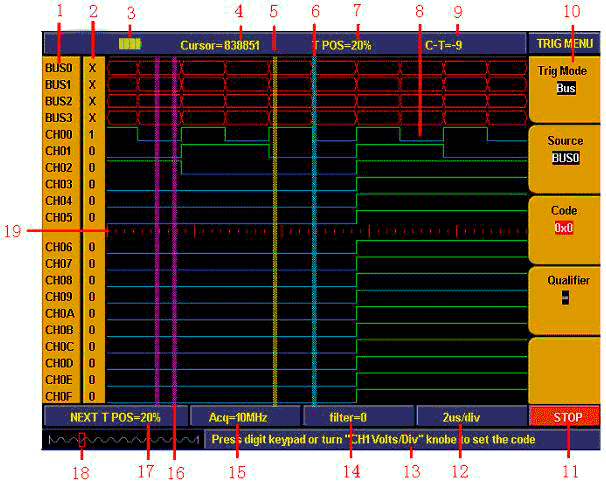| www.tmatlantic.com
Test & Soldering Equipment On-line Store |
|
D.E.V.I.C.E. (Wiki)Calculators Services |
|||||
Filter by first letter
|
Logic analyzerLogic analyzer is a multichannel device for acquisition, saving and displaying of data which represents the order of zero and units (logic state) depending on the input signal, bigger or less the specified threshold level. Logic analyzers can be of the following types:
Logic analyzers demonstrate the collected data as follows:
Logic analyzer is capable of operating in synchronous and asynchronous modes:
Logic analyzers implement various launch and synchronization methods. There is data acquisition launch – the beginning of input data registration; and synchronization launch – the event which connects the registered data with a known point on the time scale. There are following synchronization methods:
Nowadays logic analyzers can be built-in as a block into digital storage oscilloscopes herewith forming a category of mixed signal oscilloscopes.
Example of oscilloscope with logic analyzer: AKTAKOM ADS-2182, user interface of logic analyzer:
Examples of PC-based logic analyzers: AKTAKOM AKC-3116 and AKC-3166.
|
|
Site mapPrivacy policyTerms of Use & Store PoliciesHow to BuyShippingPayment |