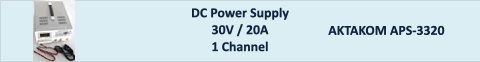| www.tmatlantic.com
Test & Soldering Equipment On-line Store |
|
D.E.V.I.C.E. (Wiki)Calculators Services |
|||||
How to change the °C to °F when using the ASE-1116 soldering station?
04/14/2025 AKTAKOM ASE-1116 soldering station provides precision digital temperature control, reliability, and ease of use - all you need for mounting electronic components on PCB, especially in the repairing and soldering of electronic appliances and communication equipment. The AKTAKOM ASE-1116 soldering station is designed for lead-free soldering especially. It is heating up from room temperature to 350°C in 30 seconds. This tool is used in electronic research, teaching, and production, especially in repairing and soldering electronic appliances and communication types of equipment. The ASE-1111 has 1 assembling channel, temperature range: 320°F - 896°F (160°C - 480°C), max. station’s power: 60W. To switch the temperature display from °C to °F press the “°C/°T” button, and then the electronic system of AKTAKOM ASE-1116 will display the actual temperature as well as the setting temperature in °F and vice versa. Learn more and see other soldering stations you can here. Related Information:
Company news
Industry news
Deals - Special offers
Design. Engineering. Value. Interest. Creativity. Encyclopedia.
|
Site mapPrivacy policyTerms of Use & Store PoliciesHow to BuyShippingPayment




|