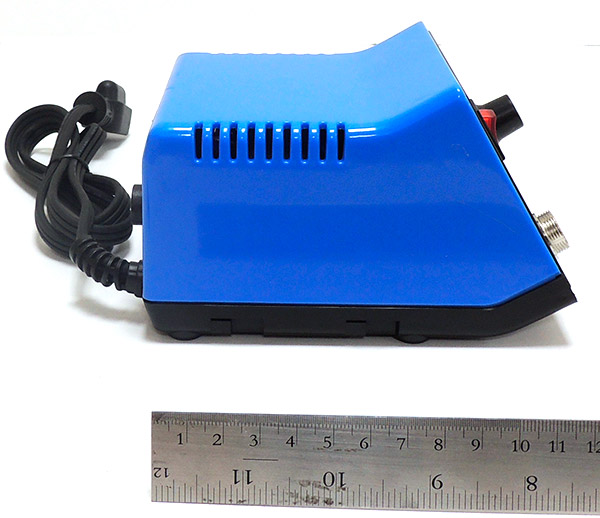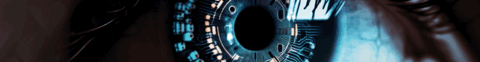Controls of AKTAKOM ASE-1119 Soldering Station

Safety instructions
Take care of yourself!
- Please read user manual carefully before using the instrument.
- Do not use the device if there is visible damage.
- Repair and maintenance of the device can be done only by a qualified specialist of the service center.
- Before connecting the instrument to the electrical network, observe all known precautions, and make sure that the grounding system is to avoid electric shock.
- Use only those accessories that are intended for use with this device.
- While working, do not touch the metal parts near the tip of the soldering iron.
- After completion of the work, it is necessary to install the soldering gun in the regular holder of the soldering gun.
Safety instructions of ASE-1119 soldering station
The construction of the soldering station meets Protection Level I.
Ensure the earth conductor is not disconnected and the product is only connected to earthed sockets.
Keep electrical appliances and accessories away from children!
Never use the product immediately after it has been brought in from the cold into a warm room.
Condensation might destroy your device; Wait until the product is at room temperature before use.
Never touch the appliance with damp or wet hands, there is the risk of a dangerous electrical shock.
Make sure to have sufficient ventilation while soldering, solder or solder flux can be harmful.
The power cables (power cable and cable to soldering iron) have to be protected against heat and sharp edges.
Wear appropriate protective clothing and safety goggles while soldering.
Do not touch any other area but the handle when the soldering iron is working. The temperature is very high!
When the device can no longer be operated safely, disconnect it immediately and secure it against being operated unintentionally.
It can be assumed that safe operation is no longer possible if:
- the device exhibits visible damage
- the device no longer works
- it has been stored for a long time under unfavorable conditions
- the device was exposed to extraordinary stress caused by transport.
Operation instructions
1. Unpack the soldering station and check all parts. Damaged parts may not be put in to operation.
2. Put the holding rack for the soldering iron sideways in the soldering station, wet the cleaning sponge in the sponge rack with water.
3. Put the soldering iron tin the holding rack
Place the soldering station on a solid and dry surface.
4. Connect the mains plug to a socket and turn on the soldering station by using the power switch (l=ON / O=OFF). When turned on, the power switch is lit.
Always put the soldering iron on the holding rack when it is heating up or during breaks from soldering.
Make sure the contracts for soldering on the work place are clean.
Only use solder for electronics. Acidic solder can damage the soldering tip or the work piece.
Regulate the desired temperature of the soldering iron with the adjusting knob.
The color-coded areas are equal to following temperatures:
Yellow — approx. 150°C
Orange — approx. from 150 to 270°C
Red — approx. from 270 to 480°C
For lead solder choose the start of the first red segment (approx. 270-360°C), for silver solder use the beginning of the second red segment (approx. 320-420°C).
For larger soldering tip adjust the temperature up wards to perform the soldering as fast as possible and as long as necessary.
Lower the temperature during breaks, this saves energy and extends the durability of the soldering tip.
Wait about 2-3 minutes until the soldering tip reaches the adjusted temperature, test the temperature by touching the soldering tip with solder, if the solder melts away easily you can start soldering.
Tin the hot soldering tip with solder; wipe off excessive solder on the wet cleaning sponge.
Heat up the soldering location with the soldering tip and add solder.
Let the soldering point cool down.
Clean the soldering tip on the wet sponge after each soldering.
Afier finishing the soldering, put back the soldering iron in the rack and turn off the soldering station at the main switch.
Do not file off the soldering tip, or it will be damaged.
Never touch the hot soldering tip.
Let the soldering iron cool down after use.
The soldering iron may not be dunked into water.
During breaks, the soldering iron has to be placed in the holding rack.
1. Handle the heated soldering iron with extreme care, as the high temperature of the iron can cause fire or painful burns.
2. The first time you use the solderhg iron, it may smoke slightly as the heating element dries out. This is normal and should only last for approx. 10 minutes.
3. Never file the specialy-plated tip.
La estación de soldadura con control de temperatura ASE-1119 se utiliza en los campos de la investigación, enseñanza y producción electrónica, especialmente en la reparación y soldadura de aparatos electrónicos y equipos de comunicación.