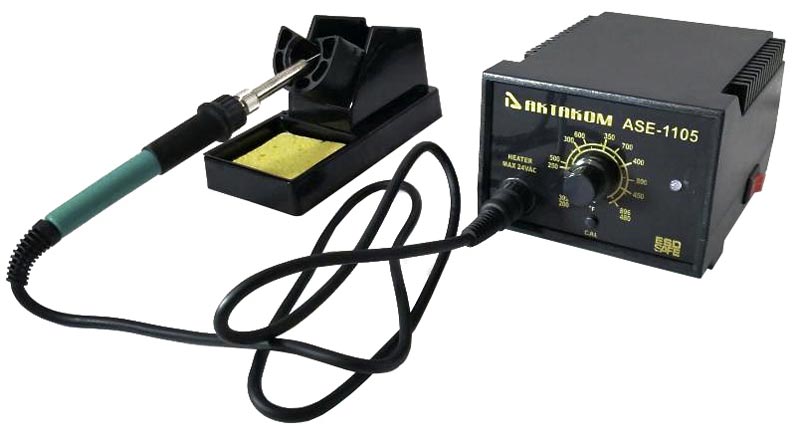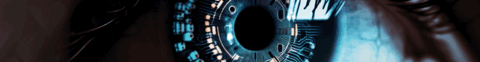ASE-1105 is used for soldering portable electronic appliances, modeling and development, as well as assemblage in small enterprises.
AKTAKOM ASE-1105 soldering station (analog of 936A+) is ESD-safe. This is an important requirement that should be met since the absence of antistatic protection may cause the damage of valuable electronic components with electro static discharge.
AKTAKOM ASE-1105 is equipped with high-quality heating element that can be easily replaced. Reliable and light-weighted structure of the housing fully isolates the heating element from the environment effect and therefore protects the heating element from corrosion providing its high durability accordingly.
Features
- ESD-safe. Suitable for work with static-sensitive components
- High-quality heating element that can be easily replaced
- Heating element is used to low DC power supply to ensure ESD safe
- Temperature can be easily adjusted
- Handle of the heat gun is very light
| Dimensions | 6.1x4.5x3.6 in / 155x113x92 mm |
Specifications
- Power consumption: 60W
- Output voltage: AC 24V
- Temperature range: 392 to 896°F / 200 to 480°C
- Dimensions: 6.1x4.5x3.6 in / 155x113x92 mm
- Weight: 3.5 lb / 1.58 kg
Safety instructions
Take care of yourself!
- Please read user manual carefully before using the instrument.
- Do not use the device if there is visible damage.
- Repair and maintenance of the device can be done only by a qualified specialist of the service center.
- Before connecting the instrument to the electrical network, observe all known precautions, and make sure that the grounding system is to avoid electric shock.
- Use only those accessories that are intended for use with this device.
- While working, do not touch the metal parts near the tip of the soldering iron.
- After completion of the work, it is necessary to install the soldering gun in the regular holder of the soldering gun.
Frequently Asked Questions
How to care and use of the soldering tip?
How to clean the tip?
Why a «de-tinned» tip fails to work?
What temperature should use for soldering?
Is it possible to connect AKTAKOM ASE-1209 soldering tweezers to ASE-1105 or ASE-1106 soldering station for joint use?
How can I set the required temperature when operating AKTAKOM ASE-1105 soldering station?
How to care and use of the soldering tip?
|
|
Tip’s temperature High soldering temperatures can degrade the tip. Use the lowest possible soldering temperature. The excellent thermal recovery characteristics ensure efficient and effective soldering event at low temperatures. This also protects the sensitive components from thermal damage. Cleaning Clean the tip regularly with a cleaning sponge, as oxides and carbides from the solder and flux can form impurities on the tip. These impurities can result in defective joints or reduce the tip's heat conductivity. When using the soldering iron continuously, be sure to loosen the tip and remove all oxides least once a week. This helps prevent reduction of the tip temperature. When not in use Never leave the soldering iron sitting at high temperature for long periods of time, as the tip's solder plating will be covered with oxide, which can greatly reduce the tip's heat conductivity. After use Wipe the tip and coat it with fresh solder. This helps to prevent tip oxidation.
Up
|
How to clean the tip?
|
|
Caution! Never file the tip to remove oxide.
- Set the temperature to 250°C.
- When the temperature stabilizes, clean the tip with the cleaning sponge and check the condition of the tip.
- If there is black oxide on the solder-plated portion of the tip, apply new solder (containing flux) and wipe the tip on the cleaning sponge. Repeat until the oxide is completely removed. Coat with new solder. The solder protects the tip from oxidation and prolongs the life of the tip.
- If the tip is deformed or heavily eroded, replace it with a new one.
Up
|
Why a «de-tinned» tip fails to work?
|
|
A de-tinned tip is one which cannot wet with solder. This exposes the plating to oxidation and degrades the heat transfer efficiency of the tip.
The de-tinning is caused by:
1) Failure to keep the tip covered with fresh solder while not in use.
2) High tip temperatures.
3) Insufficient melting in soldering operations.
4) Wiping the tip on dirty or dry sponges and rags (Always use a clean, wet, industrial grade, sulfur-free sponge).
5) Impurities in the solder, iron plating, or on the surfaces to be soldered.
Up
|
What temperature should use for soldering?
|
|
600 - 650°F (316 - 343°C) is a good place to start for lead-based solder and 650 - 700°F (343 - 371°C) for lead-free solder.
Note: if clots form, the temperature is too low.
Up
|
Is it possible to connect AKTAKOM ASE-1209 soldering tweezers to ASE-1105 or ASE-1106 soldering station for joint use?
|
No, it’s impossible. AKTAKOM ASE-1209 soldering tweezers and ASE-1105 (ASE-1106) soldering station have incompatible connection terminals.
Up
|
How can I set the required temperature when operating AKTAKOM ASE-1105 soldering station?
|
- Power on AKTAKOM ASE-1105 soldering station setting the power switch to On position. The LED indicator will light.
- Turning the temperature control knob set the temperature to 250°C. Cover the tip with tin.
- Turning the temperature control knob set the required temperature. When the soldering station is warming up the LED indicator is red.
- When the temperature reaches the preset temperature value the LED indicator will turn to green. At this step the soldering station is ready for further work.
- AKTAKOM ASE-1105 soldering station is equipped with a temperature control knob lock. After temperature setting tighten the hex nut on the under side of the knob with a screwdriver.
Note:
- Do not overtighten the knob lock.
- Do not attempt to turn the knob when it’s locked.
Up
|
ASE-1105 se utiliza para soldar aparatos electrónicos portátiles, modelado y desarrollo, así como para ensamblaje en pequeñas empresas.
La estación de soldadura AKTAKOM ASE-1105 es segura para ESD. Este es un requisito importante que debe cumplirse ya que la ausencia de protección antiestática puede causar daños a componentes electrónicos valiosos con descargas electrostáticas.
AKTAKOM ASE-1105 está equipado con un elemento de calefacción de alta calidad que se puede reemplazar fácilmente. La estructura confiable y ligera de la carcasa aísla completamente el elemento calefactor del efecto ambiental y, por lo tanto, protege el elemento calefactor de la corrosión, lo que proporciona su alta durabilidad en consecuencia.
Caracteristicas
- ESD-seguro. Adecuado para trabajar con componentes sensibles a la estática.
- Elemento de calefacción de alta calidad que se puede reemplazar fácilmente
- El elemento calefactor se utiliza para una fuente de alimentación de CC baja para garantizar la seguridad ESD
- La temperatura se puede ajustar fácilmente
- El mango de la pistola de calor es muy ligero.
Back to the section
|
|