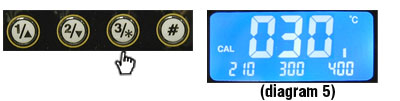AKTAKOM ASE-1117 is a soldering station with digital indication of soldering iron temperature and precise digital temperature control. This tool is used for soldering portable electronic appliances, modeling and development, as well as assemblage in small enterprises.
AKTAKOM ASE-1117 soldering station is ESD-safe. This is an important requirement that should be met since the absence of antistatic protection may cause the damage of valuable electronic components with electro static discharge.
ASE-1117 soldering station (analog of AT938D) is equipped with high-quality heating element that can be easily replaced. This heating element is covered with alumoceramic layer and inserted into ceramic housing. Such a reliable structure fully isolates the heating element from the environment effect and therefore protects the heating element from corrosion providing its high durability accordingly.
There is a temperature sensor embedded into the heating elements. This sensor allows you to adjust and calibrate the temperature.
Multilayer (copper, steel and stannum) cover of the tip operating part has excellent thermal conduction and provides optimal high effective heat transmission.
The temperature is indicated on the LCD in blue and white colors that enable good visibility from different viewing angles. Besides the operating temperature the display shows 3 temperature values preset and saved into the memory.
Features
- ESD-safe – suitable for work with static-sensitive components
- Three programmable preset temperature settings
- Easy to read white-on-blue LCD with temperature in °C or °F
- Temperature range: 302 to 842°F / 150 to 450°C
- On/Off switch
- Includes soldering iron, stand and sponge
- Additional range of soldering tips available
- New appearance design, large LCD screen for clear and convenient reading
- PID power control loop with constant temperature set by MCU computer for more precision temperature control
- Temperature displaying in °F and °C
- Computerized temperature calibration can timely correct the difference between the actual and displayed temperature
Specifications
- Input voltage: 110/220VAC
- Power consumption: 60W
- Temperature-controlling range: 302-842°F (150-450°C)
- Output voltage: 28 VAC
- Ground impedance: <2Ω
- Ground Voltage: <5mV
- Temperature stability: ±1°C (static)
- LCD digital display
- Calibrating method: Digital calibration
- Temperature range for calibration: 50°C~-50°C (122°F~-58°F)
- Max surrounding temperature: 104°F / 40°C
- Heating element: 2 cores
Warning
Temperature of iron tip will be up to 392-752°F (200–400°C) after connecting power, so it may lead to injury or fire because of improper usage. Please abide the following terms:
- Don't touch the iron tip or surrounding metals.
- Never operate it near the flammable gas or substance.
- Disconnect from power source if the unit will not be used for long periods. Switch off power during short breaks.
- Replace accessories or iron tip after turning off the station and let it cool down.
- Never operate this device, if you don't have soldering experience or enough knowledge to use.
- Keep away from children.
Included accessories
Soldering iron

Iron holder
Power cord

Cleaning sponge
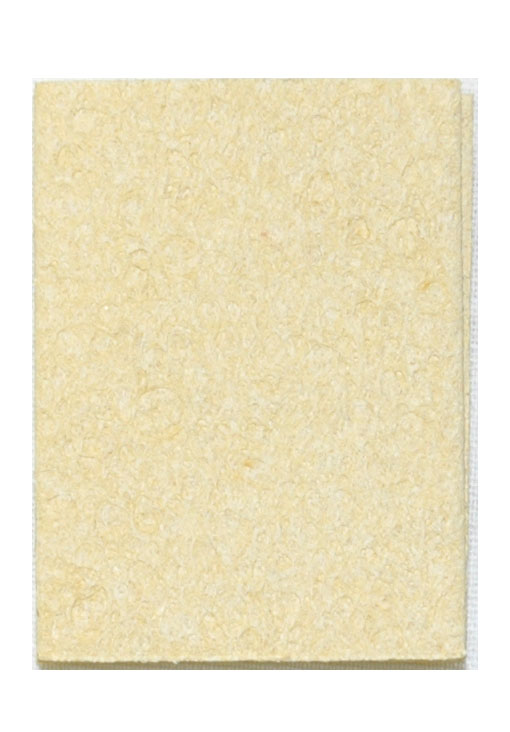
User manual
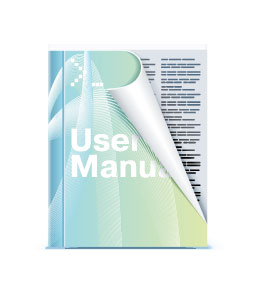
Safety instructions
Take care of yourself!
- Please read user manual carefully before using the instrument.
- Do not use the device if there is visible damage.
- Repair and maintenance of the device can be done only by a qualified specialist of the service center.
- Before connecting the instrument to the electrical network, observe all known precautions, and make sure that the grounding system is to avoid electric shock.
- Use only those accessories that are intended for use with this device.
- While working, do not touch the metal parts near the tip of the soldering iron.
- After completion of the work, it is necessary to install the soldering gun in the regular holder of the soldering gun.
Operation Instruction
- Connection: Insert soldering iron's plug into the socket and tighten the nut on the plug securely and place it in iron holder. Inset station's power cord into power plug on the back panel and plug the cord into a power source.
- Power on: Turn on the unit. The Digital display will initially display the current set temperature (the value of last time using for 3 seconds. After few seconds it would display the actual temperature with temp unit “°C or °F” (diagram 1), (diagram 2).

- Adjusting Temperature: Under normal working condition, pressing and holding button you can either increase or decrease the temperature quickly. Keeping the knob in pressed will adjust the temperature setting quickly; short pressing knob, you can adjust temp step by step. The display screen shows the temperature value simultaneously. Release knob for 3s to store (diagram 3).

- Quickly adjusting temperature: Under working condition, you can set working temperature quickly by programmable buttons. Press the button once to extract setting temperature stored in button “1, 2 & 3”, this way you can easily set the working temperature.

Pressing button “#” and buttons “1, 2, 3”, you can store the setting temperature into fast channel knobs “1, 2, 3” (diagram 4).
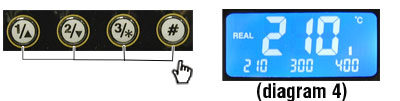
Temperature hotkey:
A. Hotkey 1 is usually applied to store a 392°F/200°C or lower temperature value at which level machine stands by and on rest.
B. Hotkey 2 is a shortcut of temperature between 572°F/300°C to 662°F/350°C at which level a general soldering job can be done.
C. Hotkey 3 is a fast channel to high temperature of 716°F/380°C specificied for special welding job.
- Temperature calibration: You need calibrate the temperature of tip after you replace with a new heating element or tip. Enter into calibrating station by long pressing knob “
 ” (>3s). You can directly adjust the value of calibration by pressing knob "↑" or "↓". The value of calibration is temperature measured minus the settings. (e.g. Actual value 380°C – setting value 662°F / 350°C = +86°F / +30°C. Pressing knob "↑" adds +86°F / +30°C; Actual value 608°F / 320°C– setting value 662°F / 350°C = -86°F / -30°C. Pressing knob "↓" minus 86°F / 30°C). The calibrating temp range is 122°F / +50°C ~ 122°F / -50°C. You can press knob “ ” (>3s). You can directly adjust the value of calibration by pressing knob "↑" or "↓". The value of calibration is temperature measured minus the settings. (e.g. Actual value 380°C – setting value 662°F / 350°C = +86°F / +30°C. Pressing knob "↑" adds +86°F / +30°C; Actual value 608°F / 320°C– setting value 662°F / 350°C = -86°F / -30°C. Pressing knob "↓" minus 86°F / 30°C). The calibrating temp range is 122°F / +50°C ~ 122°F / -50°C. You can press knob “ ” to store after you finish calibration (diagram 5). ” to store after you finish calibration (diagram 5).
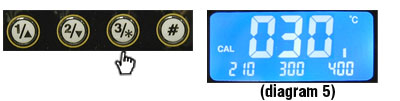
- Temperature unit exchange: In the power off condition, press and hold knob “#”, then turn on the station, the temp unit will be changed between “°C” and “°F” and store automatically.

- False alarm: When “H-E” or “S-E” is displayed on the screen, there is some wrong in heating element or the circuit. (diagram 6, 7). Turn off the unit and follow the instructions to replace the heating element.

Safety Precautions
Caution: Improper usage can cause serious injury to personnel and/or damage to equipment. For personnel safety, please follow these precautions:
- Never use it to do other work except soldering.
- Do not subject the main unit to physical shock. Never drop or sharply jolt the unit.
- Don't change the device at will.
- Replace loss items with original accessories.
- Don't put it in water or operate with wet hands.
- Don't pull the cable but hold tightly the plug when you take it out of plug.
- Please keep the operate place well ventilated since soldering process produce smoke.
- Don't play with other people or would be easy to hurt others or yourself.
Care and Maintenance
- Keep the soldering station dry; if it gets wet, dry it immediately.
- Use the soldering station only in normal temperature environments.
- Keep the soldering station away from dust and dirt.
- The soldering iron tip should be cleaned after use by wiping it on the damp sponge found in the soldering iron stand. This is to get rid of burnt solder or fluxes that cause oxidation on the tip.
Frequently Asked Questions
How to care and use of the soldering tip?
How to clean the tip?
Why a «de-tinned» tip fails to work?
How to change a soldering tip?
What temperature should use for soldering?
How to care and use of the soldering tip?
|
|
Tip’s temperature High soldering temperatures can degrade the tip. Use the lowest possible soldering temperature. The excellent thermal recovery characteristics ensure efficient and effective soldering event at low temperatures. This also protects the sensitive components from thermal damage. Cleaning Clean the tip regularly with a cleaning sponge, as oxides and carbides from the solder and flux can form impurities on the tip. These impurities can result in defective joints or reduce the tip's heat conductivity. When using the soldering iron continuously, be sure to loosen the tip and remove all oxides least once a week. This helps prevent reduction of the tip temperature. When not in use Never leave the soldering iron sitting at high temperature for long periods of time, as the tip's solder plating will be covered with oxide, which can greatly reduce the tip's heat conductivity. After use Wipe the tip and coat it with fresh solder. This helps to prevent tip oxidation.
Up
|
How to clean the tip?
|
|
Caution! Never file the tip to remove oxide.
- Set the temperature to 250°C.
- When the temperature stabilizes, clean the tip with the cleaning sponge and check the condition of the tip.
- If there is black oxide on the solder-plated portion of the tip, apply new solder (containing flux) and wipe the tip on the cleaning sponge. Repeat until the oxide is completely removed. Coat with new solder. The solder protects the tip from oxidation and prolongs the life of the tip.
- If the tip is deformed or heavily eroded, replace it with a new one.
Up
|
Why a «de-tinned» tip fails to work?
|
|
A de-tinned tip is one which cannot wet with solder. This exposes the plating to oxidation and degrades the heat transfer efficiency of the tip.
The de-tinning is caused by:
1) Failure to keep the tip covered with fresh solder while not in use.
2) High tip temperatures.
3) Insufficient melting in soldering operations.
4) Wiping the tip on dirty or dry sponges and rags (Always use a clean, wet, industrial grade, sulfur-free sponge).
5) Impurities in the solder, iron plating, or on the surfaces to be soldered.
Up
|
How to change a soldering tip?
|
- Always turn the power «OFF» when removing or inserting a tip.
- Let the tip to cool down to room temperature before holding it with heat resistant pads.
- Unscrew the mental cap nut.
- Pull out the shaft of the soldering iron.
- Replace it with a new soldering tip.
- Put back the shaft and securely lock with the metal cap nut.
Up
|
What temperature should use for soldering?
|
|
600 - 650°F (316 - 343°C) is a good place to start for lead-based solder and 650 - 700°F (343 - 371°C) for lead-free solder.
Note: if clots form, the temperature is too low.
Up
|
La estación de soldadura digital ASE-1117, posee un exacto control de la temperatura de la punta (intercambiable), permitiendo realizar todo tipo de trabajos en el campo de la electr?nica con soldadura blanda (plomo o plata). La pantalla LCD muestra el valor nominal elegido y la temperatura actual alcanzada. Contiene tres botones programables a los cuales se pueden asignar valores de temperatura a su elecci?n. La estaci?n de soldadura ha sido calibrada con el soldador incluido (precisi?n de temperatura). En caso que se reemplace el soldador esta tendrá que ser calibrada nuevamente.
El conector de alta impedancia con compensaci?n de potencial permite efectuar trabajos con componentes MOS o estaciones de trabajo ESD a la vez que le protege de la acumulaci?n de cargas de electricidad est?tica mientras efectúa las soldaduras. La estaci?n de soldadura ASE-1117 esta diseñada para cumplir con los requerimientos de protecci?n clase 2(doble aislamiento o aislamiento reforzado) y s?lo se puede utilizar con una tensi?n de voltaje convencional (110/220V ~ 60/50 Hz).
Características
- Seguro ESD - conveniente para el trabajo en componentes sensibles.
- Tres botones programables temperatura predefinida.
- LCD blanco sobre azul f?cil de leer con la temperatura en ° C o ° F.
- Rango de temperatura: de 150 a 450 ° C (302 a 842 ° F).
- On / Off en el lado de la unidad.
- Incluye un soldador, soporte, y una esponja.
- Amplia gama de consejos adicionales de soldadura.
- Dise?o de apariencia moderna, gran pantalla LCD, para la lectura clara y c?moda.
- Control de circuito de potencia PID con temperatura constante establecido por la MCU del equipo para un mayor precisi?n del control de la temperatura.
- Tres botones programables para mayor conveniencia en diferentes condiciones.
- Visualizaci?n de la temperatura entre grados Fahrenheit y Celsius flexible y conveniente para el tipo de operadores.
- La calibraci?n de temperatura computarizada perminte corregir la diferencia entre la temperatura real y a mostrar r?pidamente.
- Alerta del mal funcionamiento de el equipo.
Especificaciones técnicas
- Voltaje de entrada: 110/220VAC
- Potencia: 60W
- Rango del control de temperatura: 302-842°F (150-450°C).
- Voltaje de salida: 28 VAC.
- Impedancia a tierra: <2Ω
- Voltage:bajo o a tierra: <5mV
- Estabilizaci?n de temperature: ±1°C (static).
- Pantalla digital LCD.
- Metodo de Calibraci?n: Digital.
- Rango de temperature para la calibraci?n: 50°C~-50°C (122°F~-58°F).
- Max temperatura ambiente: 40°C
- Elementos de calefaccion: doble
Back to the section
|
|















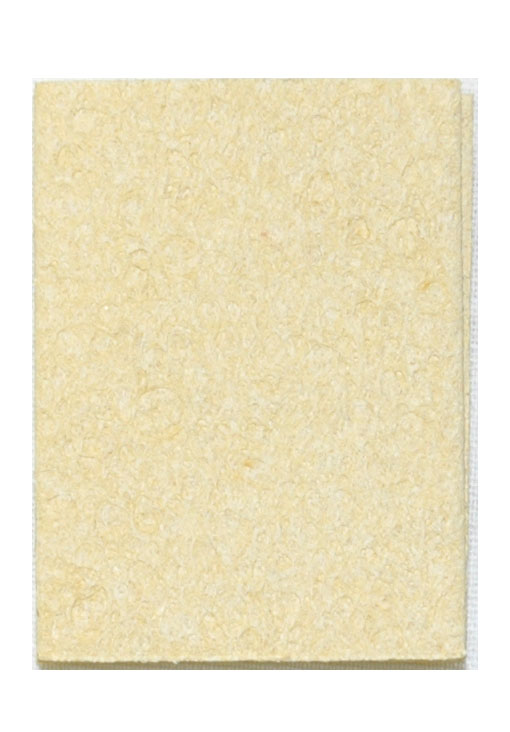
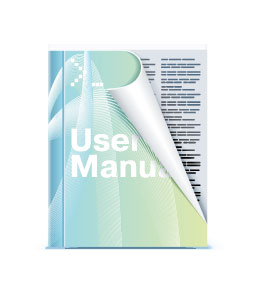



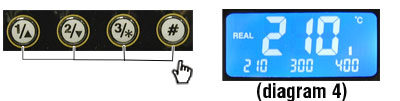
 ” (>3s). You can directly adjust the value of calibration by pressing knob "↑" or "↓". The value of calibration is temperature measured minus the settings. (e.g. Actual value 380°C – setting value 662°F / 350°C = +86°F / +30°C. Pressing knob "↑" adds +86°F / +30°C; Actual value 608°F / 320°C– setting value 662°F / 350°C = -86°F / -30°C. Pressing knob "↓" minus 86°F / 30°C). The calibrating temp range is 122°F / +50°C ~ 122°F / -50°C. You can press knob “
” (>3s). You can directly adjust the value of calibration by pressing knob "↑" or "↓". The value of calibration is temperature measured minus the settings. (e.g. Actual value 380°C – setting value 662°F / 350°C = +86°F / +30°C. Pressing knob "↑" adds +86°F / +30°C; Actual value 608°F / 320°C– setting value 662°F / 350°C = -86°F / -30°C. Pressing knob "↓" minus 86°F / 30°C). The calibrating temp range is 122°F / +50°C ~ 122°F / -50°C. You can press knob “