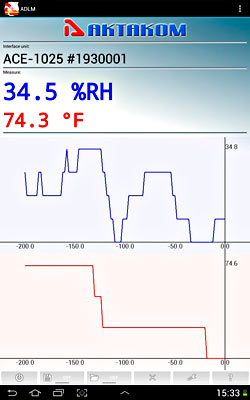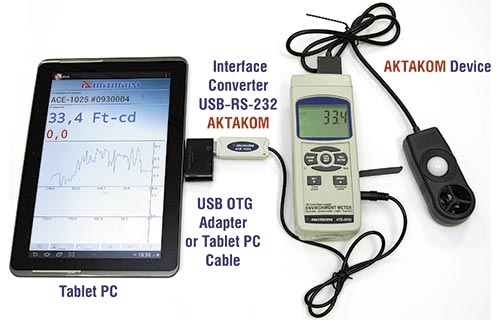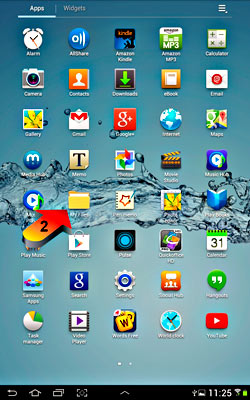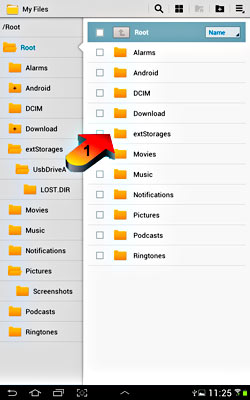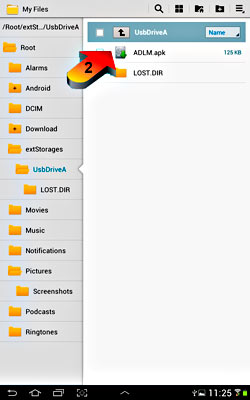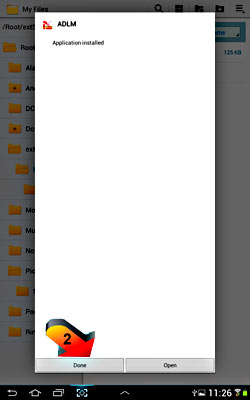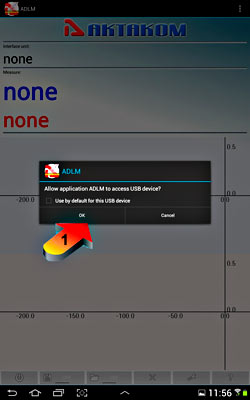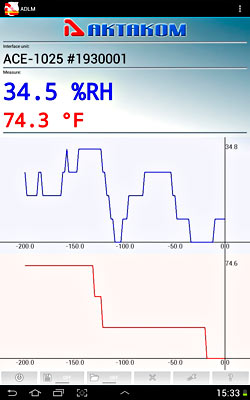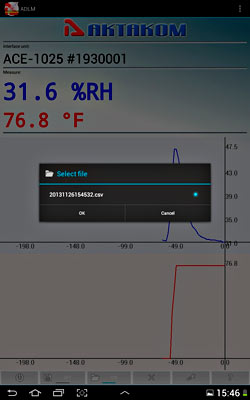ADLM-A software is designed for data reading from devices of AKTAKOM ATT, ATE series, for measurement data acquisition, its processing, displaying and storage in a tablet PC with Android OS of 4.0 and more advanced versions.
Capabilities
The application provides automatic detection of USB – RS-232 interfaces converter used for device to tablet PC connection and also it provides direct reading of the data transferred by the device. Data processing from one or two channels is also supported. When measurements are transferred their real-time graphs with automatic zoom are plotted automatically. There is possibility to record measurements with further reading of the saved file if necessary. If there are no connected devices demo mode is activated that allows you to see the application functions. Using the application settings you can set measurement intervals as well as data reads hold (HOLD).
Device to tablet PC connection scheme
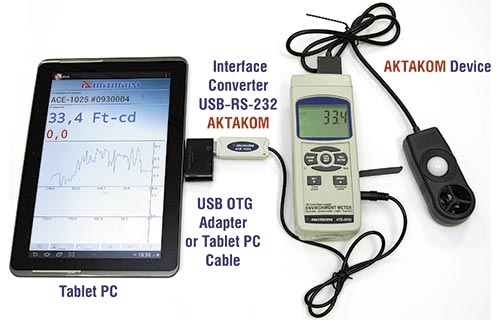
Devices of AKTAKOM ATT/ATE series have RS-232 interface for the communication with other devices while the majority table PCs have USB interface. Therefore to connect the device to the tablet PC there is AKTAKOM ACE-1025/ACE-1026 USB – RS-232 interfaces converter needed.
Installation and use of ADLM software in Android environment
When you buy ADLM-A software you receive *.apk file which is setup file in android OS. You may choose any method to place the file in the tablet PC and find it with file manager. One of the possible ways is shown in the following illustrations.

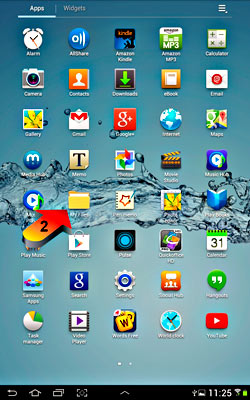
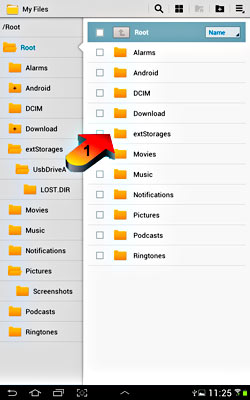
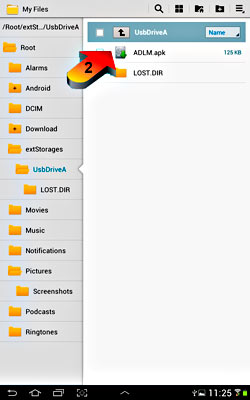
It should be noted that on your tablet PC the application installation from third-party sources should be allowed otherwise you will fail to install the application.
After the application is successfully found in the file system of the tablet PC start the installation.
In ADLM-A installation window click on the screen area with "Install" inscription.

After the application is installed click on the screen area with "Finish" inscription.
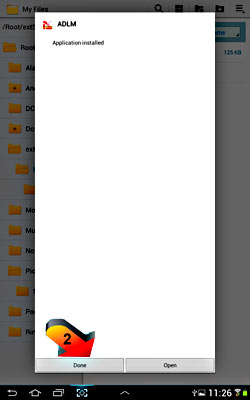
Run the application by selecting the respective item in the tablet PC menu.


For ADLM complete functioning the OS will ask for the application access to the USB device, it’s necessary to allow the access.
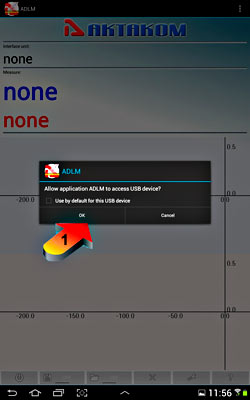
Working with the program
After the device is connected and the application is allowed to communicate with the tablet PC usb port the application will start automatically processing the data received from the device. Channel hot connection is available while data reading, however hot connection of the device is not supported. Due to this reason the connection of all components to the tablet PC should be done before running ADLM-A.
If necessary measurements should be recorded use button  which will light when it’s active, also there will appear inscription "Record" at the bottom of the application form. Files are recorded in *csv format that will allow you to use them in AKTAKOM ADLM-w software which is designed for operation in Windows OS. Double clicking on button
which will light when it’s active, also there will appear inscription "Record" at the bottom of the application form. Files are recorded in *csv format that will allow you to use them in AKTAKOM ADLM-w software which is designed for operation in Windows OS. Double clicking on button  stops the recording process and the file is automatically saved.
stops the recording process and the file is automatically saved.
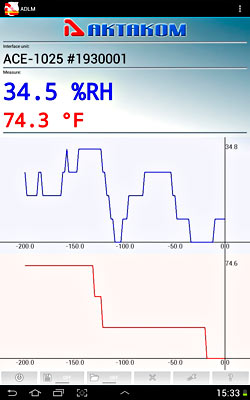
However the possibility to read the recorded files is available in ADLM-a as well. To read the previously recorded file use button  . After clicking the application will display the list of all recorded files where you may select the needed one.
. After clicking the application will display the list of all recorded files where you may select the needed one.
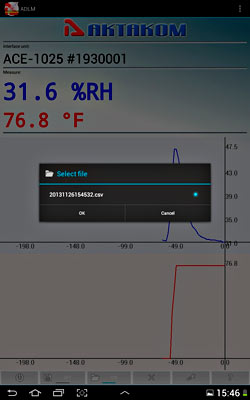
Reading of the selected file is activated with a scroll bar for easy access to the needed graph part.
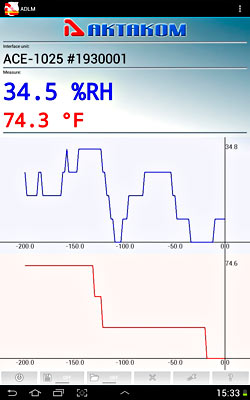
For the correct application exit it’s recommended to use button  otherwise the application will not complete its work and continue to process the data, but the same feature can be used by reading the data in background mode and recording it into a file.
otherwise the application will not complete its work and continue to process the data, but the same feature can be used by reading the data in background mode and recording it into a file.