Aktakom Power Manager Express software allows users to remotely control their power supply via PC. It features Measure, Set Up and Initialization functions, as well as, automatic switching off of the outputs of the device at the end of the program. The program follows basic configurations and some features of operation as the device control panel.
Software Specification
|
Connection, communication
|
USB
|
|
Load voltage indication
|
Yes
|
|
Load current indication
|
Yes
|
|
Load power indication
|
No
|
|
Indication of operation under load
|
No
|
|
Operating mode indication
|
V C / C C
|
|
Digital input of voltage and current values
|
Yes
|
|
Regulator for entering voltage and current values
|
Horizontal - Sliding
|
|
Output on/off button
|
Yes
|
|
Preset fixed voltage values
|
Yes
|
|
Preset fixed current values
|
Yes
|
|
Voice guide
|
Yes (On / Off), Eng
|
|
Activate remote control mode
|
Any first command sent from a PC to a power supply using USB
|
|
Switch to manual control mode
|
Turn the power supply off and on
|
|
Displaying the history of load voltage and current values
|
No
|
|
Work according to a given schedule of current and voltage values
|
No
|
|
Saving and importing current and voltage schedules
|
No
|
|
Current time clock
|
On / Off
|
|
Button names
|
On / Off
|
|
Help
|
Yes
|
|
Language support
|
EN, ES
|
|
News
|
On / Off
|
Note: Any first command sent from a PC to a power supply using USB switches power supply to remote control mode. To switch power supply back to manual control mode please turn the power supply off and on.
The software is multifunctional and interactive, its pre-set function allows for faster set up and flawless changes. Besides functionality the software has "News" button shows or hides Aktakom news feed. "Info" button displays the information about the program and connected device, and of cause the "Help" button for those who are stuck and need a little help. "Voice" button selects a Windows voice guide that will announce application events to you. Select the "No voice" option to disable the voice guide.
Standard package
The software in the standard package of the device has no physical media (CD) and can be downloaded at www.tmatlantic.com after the purchasing and registering the equipment with a serial number. This software is not free however its cost is included into device value.
Control via PC
Upper panel buttons of the main window:
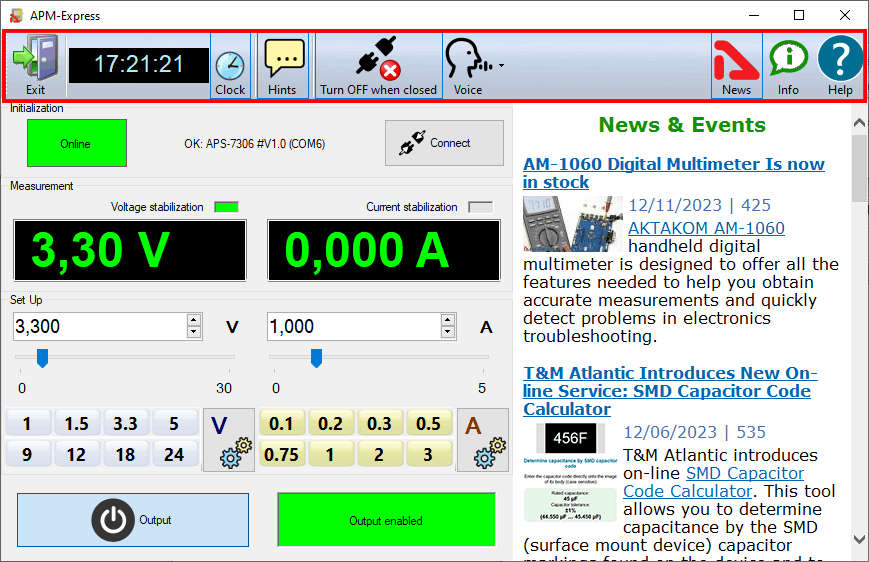
Figure 1.
"Exit" button terminates the program operation.
The button with a clock icon shows or hides the clock display on the keypad.
"Hints" button shows or hides the keys caption text.
Button "Turn OFF when closed" - enables/disables the mode of automatic switching off of the outputs of the device at the end of the program.
"News" button shows or hides Aktakom news feed.
"Info" button displays the information about the program and connected device.
"Help" button recalls this help file.
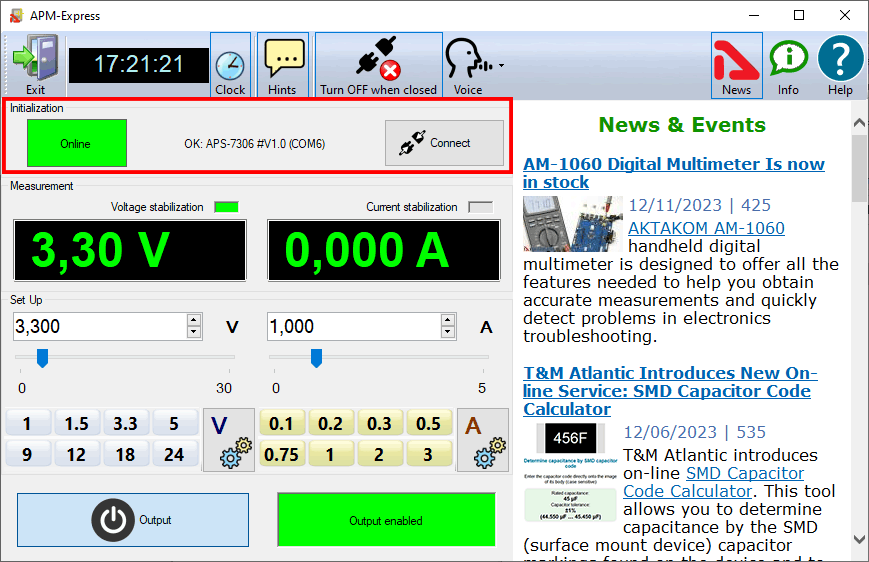
Figure 2.
The Initialization box is used to connect the device to the program. If the device was already connected to the PC via USB when the program was started, the program will connect it automatically. If you connected the device later, click the Connect button. After successful connection of the device, the name and serial number of the device will be displayed in the initialization block. Otherwise, an error message will be displayed there.
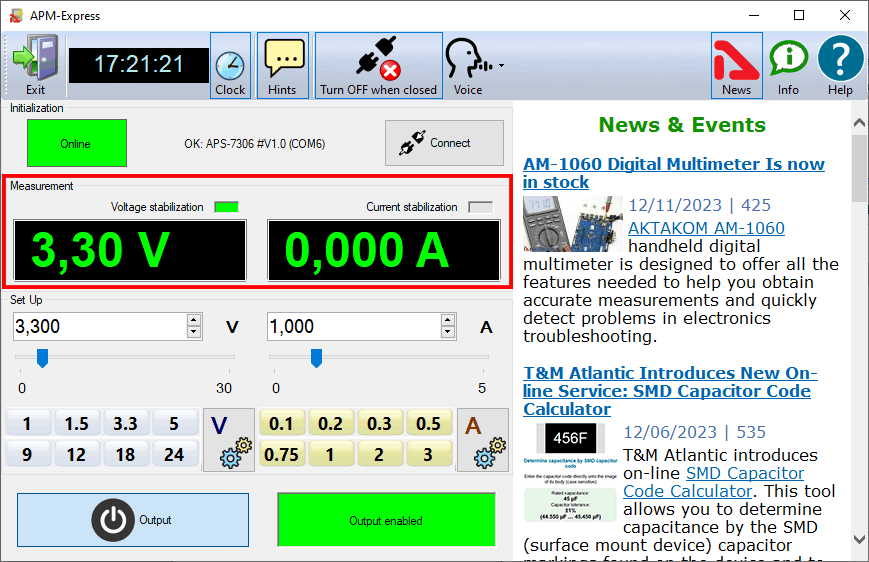
Figure 3.
The Measurement box shows the current state of the device - switching on outputs, output voltage and current, stabilization mode - by voltage or current.
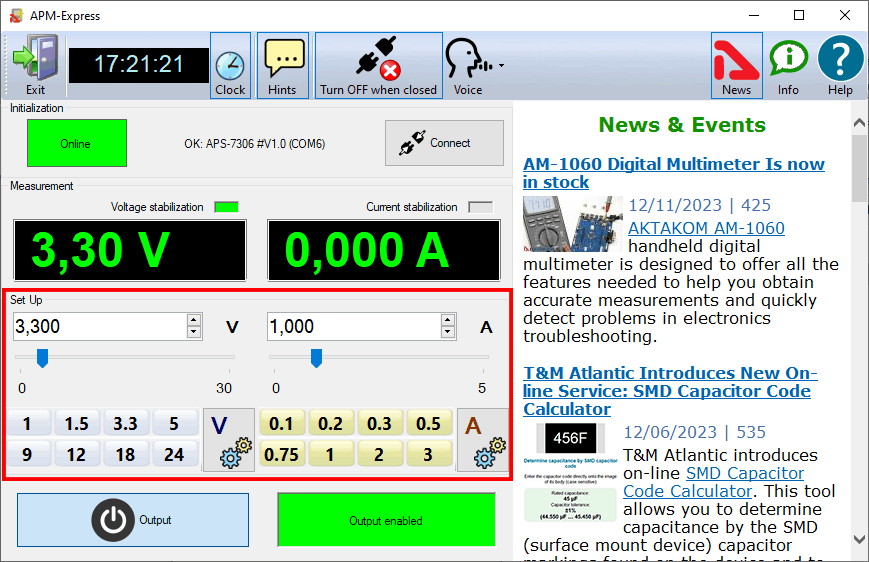
Figure 4.
The Set Up box allows you to control the parameters of the device. Panels with shortcut buttons are configured using the dialog Pre-set settings.
Button Output - turns on / off the outputs of the device.
Troubleshooting LED Stip Using a Power Supply with Voice Guide Software
Aktakom Power Manager Express software permite a los usuarios controlar remotamente su suministro de energía a través de una PC. Cuenta con funciones de Medición, Configuración e Inicialización, así como apagado automático de las salidas del dispositivo al final del programa. El programa sigue configuraciones básicas y algunas características de operación como el panel de control del dispositivo.
Standard package
El software incluido en el paquete estándar del dispositivo no tiene soporte físico (CD) y se puede descargar en www.tmatlantic.com después de la compra y registro del equipo con un número de serie. Este software no es gratuito, sin embargo, su costo está incluido en el valor del dispositivo.
RESERVADOS TODOS LOS DERECHOS. El software AKTAKOM™ está protegido por leyes y tratados internacionales y federales sobre derechos de autor. Se prohíbe cualquier copia, reimpresión o uso no autorizado de este material. Ninguna parte de este software puede ser reproducida o transmitida de ninguna forma o por ningún medio, electrónico o mecánico, incluyendo fotocopias, grabaciones o por cualquier sistema de almacenamiento y recuperación de información sin el permiso expreso por escrito del autor / editor.
Windows, el logotipo de Windows son marcas comerciales registradas o marcas comerciales de Microsoft Corporation en los Estados Unidos y / o en otros países.
ALL RIGHTS RESERVED. AKTAKOM software is protected under International and Federal Copyright Laws and Treaties. Any unauthorized copy, reprint or use of this material is prohibited. No part of this software may be reproduced or transmitted in any form or by any means, electronic or mechanical, including photocopying, recording, or by any information storage and retrieval system without express written permission from the author / publisher.
Windows, Windows logo are either registered trademarks or trademarks of Microsoft Corporation in the United States and/or other countries.









