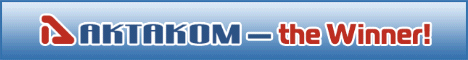| www.tmatlantic.com
Test & Soldering Equipment On-line Store |
|
D.E.V.I.C.E. (Wiki)Calculators Services |
|||||
Measuring temperature with Aktakom AMM-1022 digital multimeter
10/09/2017 Aktakom AMM-1022 is a professional handheld digital multimeter with LCD. Single rotary switch operation makes a measurement process very convenient. AMM-1022 multimeter is equipped with overload protection, low battery indication and data hold functions to make your work easier. For every measurement process you will find a detailed instruction. Thus for temperature measurement with Aktakom AMM-1022 digital multimeter you need to take the following steps:
On page of Aktakom AMM-1022 in Application tab you will find much more similar description on various measurements like:
Much more details are available on page of Aktakom AMM-1022 Related Information:
Company news
Industry news
Deals - Special offers
Design. Engineering. Value. Interest. Creativity. Encyclopedia.
|
Site mapPrivacy policyTerms of Use & Store PoliciesHow to BuyShippingPayment




|